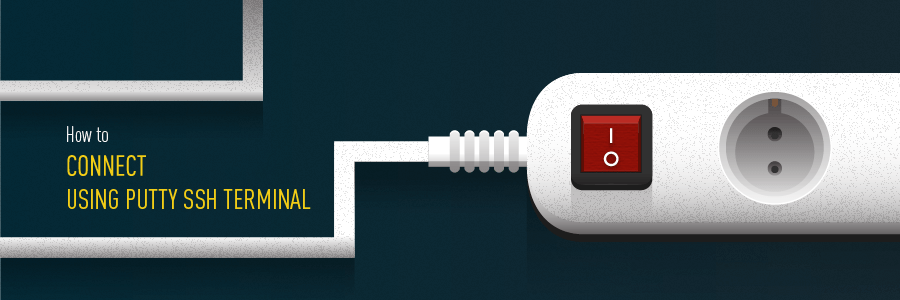
In this guide, you will learn how to use putty SSH terminal to connect to your VPS server. This software will allow you to connect to your server remotely via SSH terminal and execute commands via the command line.
What you’ll need
Before you begin this guide you will need the following:
- A computer running Windows opertaing system
- Putty SSH client
- SSH connection details
Step 1- Downloading the Putty client
You can download the latest version of Putty SSH client by clicking below link
Click here for 32-bit.
Click here for 64-bit.
After that, Install it on your computer to make your SSH connection.
Step 2- Connecting to your server
- Open the executable of Putty that you have downlaoded.
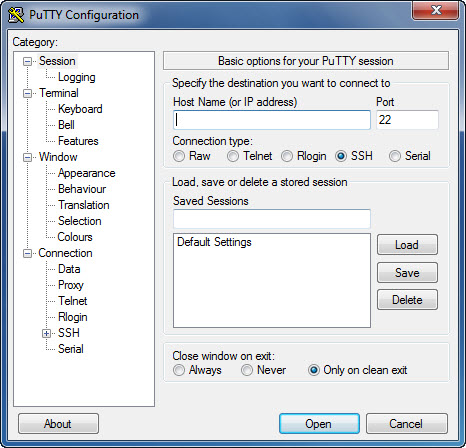
- Enter the IP address of your server, that can be acquired from your hosying provider
and click Open button to proceed.
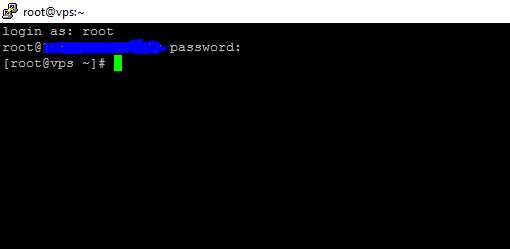
- First , you will be prompted by Login as: message, Here you must type in the username that you will be connecting to your server as,In this tutorials, we are using root as our username,After entering your username simply press the Enter key.
- Now you will need to enter the password,Simply input your password and press the Enter key.
Important ! You will not see any indication on the screen such as asterisks(*) when entering your password.
After following this guide ,you will able to connect to your server or VPS by using PUTTY. This will allow you to manage your server remotely and execute various commands.
