
In this article , we will show you how to fix fatal error maximum execution time in WordPress.
Why maximum execution time exceeded errors occurs?
WordPress is coded mainly in php programming language. To protect web server from abuse, there is a time limit set for how long a php script can run . Some WordPress hosting providers have set this value to a higher level while others may have set it to a lower level. When a script reaches the maximum execution time limit, it results into maximum execution time exceeded error.
Fixing maximum execution time exceeded error
There are two ways you can fix this error.
- Fix it manually by editing your .htaccess file
- Fix by using plugin
Method 1: Editing .htaccess file
Step 1: Login to the cPanel
Firstly need to login your cPanel to edit .htaccess file
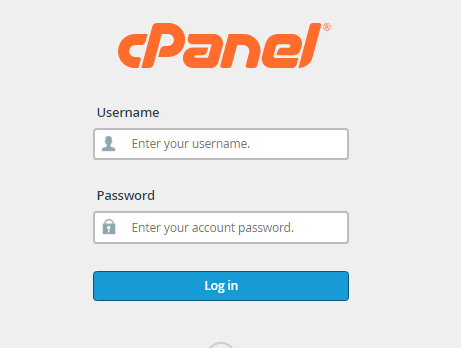
Step 2: Select file manager
Select the file manager under the section of files
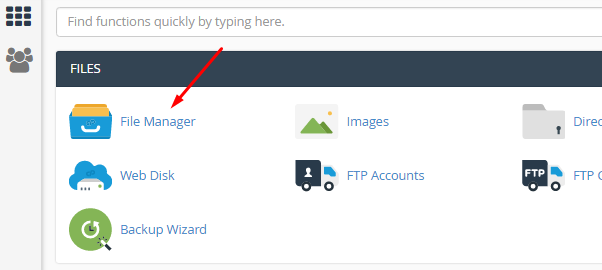
Step 3: Select the .htaccess file
In that file manager, There is a home directory Which contain the .htaccess file
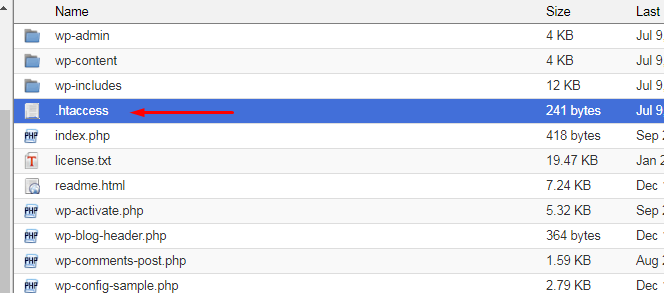
Step 4: Edit .htaccess file
In that file add this below line
php_value max_execution_time 300
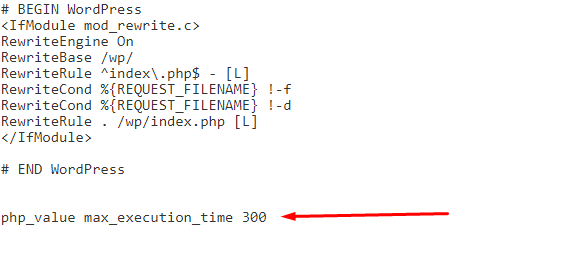
Save and Exit
Methods 2: Using a Plugin
If you don’t wish to edit .htaccess file manually, then you can install and activate the WP maximum execution time exceeded plugin.
The plugin works out of the box and increases the maximum execution time to 300 seconds.
