
In this article clearly shows you how to reset your WordPress password using phpMyAdmin
why Reset WordPress Password from phpMyAdmin
It is simple easy to reset your password using the phpMyAdmin. To reset WordPress password follow the below steps
You will reset your WordPress password directly in the database.
How to Reset WordPress Password from PhpMyAdmin
Step 1: You need to login to the cPanel of your hosting account .
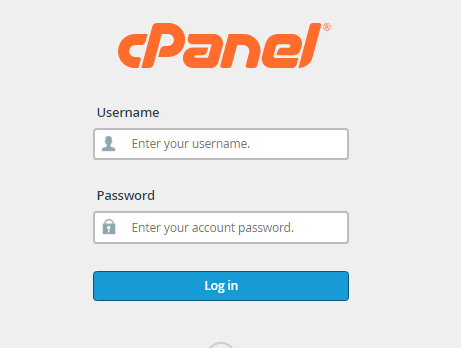
Step 2: After login the cPanel, you need to click on the phpMyAdmin under the database section
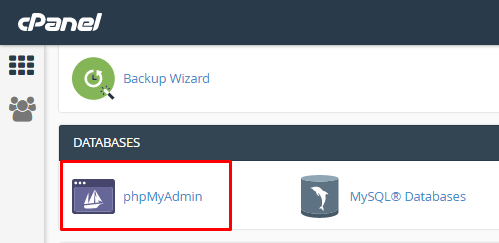
Step 3: After selecting the phpMyAdmin This will leads to phpMyAdmin app here you need to select your WordPress database.
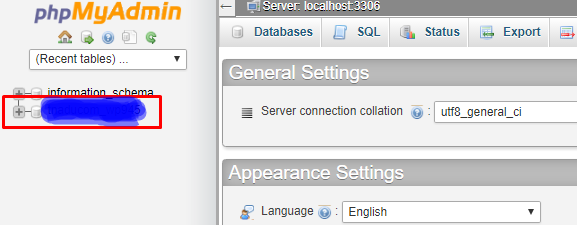
Step 4: After selecting the database, you can see list of tables in your WordPress database. Now you need to look for the ‘{table-prefix}_users table in the list and click the ‘Browse’.

Step 5: Then you have to click on the ‘Edit’
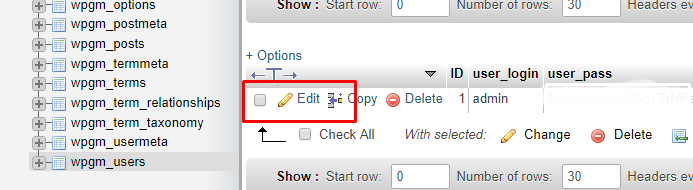
PhpMyAdmin will show you a form with all the user information fields.
Step 6: You will need to delete the value in the ‘user_pass’ and replace with your new password. Under the function select the ‘MD5′ from the drop down menu and click ‘Go ‘ button.
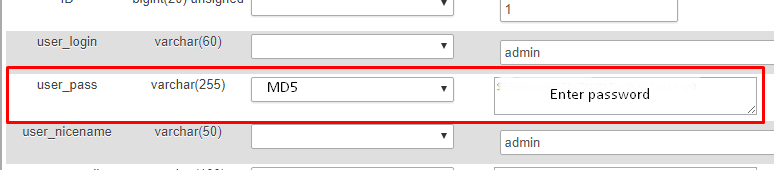
Your password will be encrypted using the MD5 hash and then it will be stored in the database.
Congratulation! You have successfully changed your WordPress password using phpMyAdmin
