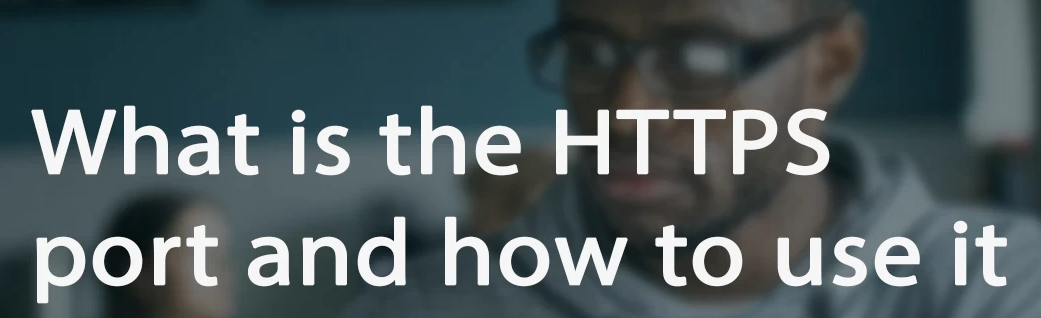In today’s digital age, online security is of utmost importance. One fundamental aspect of safeguarding your website and user data is the use of HTTPS (Hypertext Transfer Protocol Secure). In this blog post, we’ll delve into the world of HTTPS ports, exploring what they are, why they are crucial for website security, and how to implement them effectively.

Table of Contents
What is HTTP & HTTPS?
HTTP, or Hypertext Transfer Protocol, is a fundamental protocol used for communication on the World Wide Web. It defines the rules for how messages are formatted and transmitted between web browsers and web servers.
HTTPS is an extension of HTTP, the protocol used for transmitting data over the internet. The ‘S’ in HTTPS stands for ‘Secure,’ indicating that the communication between the user’s browser and the website’s server is encrypted. This encryption ensures that sensitive information, such as login credentials, personal details, and payment data, remains confidential and protected from potential threats.

Understanding the Role of HTTPS Ports
Ports are virtual channels used for communication between computers. In the context of HTTPS, the default port is 443. When a user connects to a website using HTTPS (Hypertext Transfer Protocol Secure), their browser and the server communicate through this secure channel, ensuring that data remains private and tamper-proof during transit.
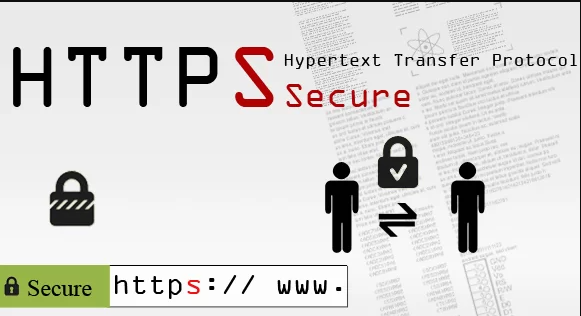
Why is Port 443 HTTPS (Hypertext Transfer Protocol Secure) Chosen?
Port 443 is the default port for HTTPS (Hypertext Transfer Protocol Secure) because of historical and practical considerations related to internet communication. Here are the primary reasons why port 443 was chosen for HTTPS:
1. Standardization:
- Port numbers are standardized to allow for consistent communication between computers on the internet. Assigning specific ports for well-known services helps ensure that network traffic is directed to the appropriate service.
2. Security Concerns:
- Port 443 is associated with HTTPS (Hypertext Transfer Protocol Secure), the secure version of HTTP. Using a dedicated port for secure communication helps differentiate between regular HTTP traffic (on port 80) and encrypted HTTPS traffic (on port 443).
3. Firewall and Network Policies:
- Many organizations and network administrators configure firewalls and network policies to allow or block specific ports. By designating port 443 for HTTPS (Hypertext Transfer Protocol Secure), it is easier for administrators to create rules that permit secure web traffic while restricting other types of communication.
4. SSL/TLS Encryption:
- It relies on SSL (Secure Sockets Layer) or its successor, TLS (Transport Layer Security), for encrypting data between the client and the server. Port 443 is commonly associated with SSL/TLS-encrypted traffic, making it the natural choice for secure web communication.
5. Browsing Compatibility:
- Web browsers are programmed to connect to web servers using specific default ports. By using port 443, web browsers automatically expect and establish secure connections when accessing websites using the “https://” protocol.
6. Avoiding Port Collisions:
- Standardizing ports helps avoid collisions or conflicts between different services running on the same server or network. Assigning port 443 specifically for HTTPS reduces the likelihood of interference with other non-HTTPS services.
7. User Expectations:
- Users are accustomed to seeing “https://” in the URL when accessing secure websites. The use of port 443 aligns with this expectation, contributing to a seamless and familiar browsing experience.
8. Security Policy Compliance:
- In some cases, compliance with security policies and regulations may recommend or require the use of dedicated ports for specific types of communication. Port 443’s association with secure traffic aligns with such security recommendations.
9. Avoiding ISP Restrictions:
- Some Internet Service Providers (ISPs) might restrict traffic on certain ports. Using port 443 for HTTPS allows web traffic to pass through without unnecessary restrictions, promoting a more reliable and consistent user experience.
How to Implement HTTPS Ports

- Obtain an SSL/TLS Certificate:
- Purchase or acquire a free SSL/TLS certificate from a trusted Certificate Authority (CA) to establish a secure connection.
- Install the Certificate:
- Follow the certificate provider’s instructions to install the certificate on your web server.
- Update Website URLs:
- Ensure that all internal links and resources on your website use the “https://” protocol instead of “http://”.
- Configure Server Settings:
- Adjust your web server settings to enforce HTTPS (Hypertext Transfer Protocol Secure) and redirect all HTTP traffic to the secure HTTPS port (443).
- Test and Monitor:
- Conduct thorough testing to ensure that the HTTPS (Hypertext Transfer Protocol Secure) implementation is successful. Regularly monitor your website for any security issues or certificate expirations.
Conclusion
In conclusion, understanding and implementing HTTPS (Hypertext Transfer Protocol Secure) ports is crucial for securing your website and fostering trust with your users. The use of HTTPS not only protects sensitive data but also contributes to your website’s credibility and search engine rankings. By following the steps outlined in this guide, you can take a significant step towards creating a safer online environment for your users and maintaining the integrity of your website.