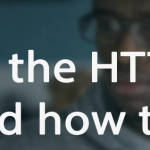In the dynamic world of web hosting and server management, Plesk control panel stands out as a powerful and user-friendly control panel that simplifies the complexities of website and server administration. Whether you’re a novice or an experienced user, this beginner’s guide will help you understand the basics of Plesk and how to navigate its features.
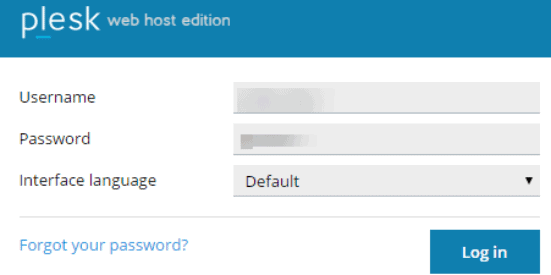
Table of Contents
What is Plesk control panel?
Plesk control panel is a web hosting control panel that allows users to manage their websites, domains, and server settings through a graphical interface. It streamlines tasks that would otherwise require extensive technical knowledge, making it an ideal solution for both beginners and professionals. It supports various operating systems, including Windows and various Linux distributions.

What Is Plesk Used For
It offers users a user-friendly interface to efficiently manage various aspects of their server, website, or web application. To begin using Plesk, it is necessary to sign up with a hosting provider that supports Plesk as one of the panels for server management.
Plesk control panel is a versatile and powerful web hosting control panel designed to simplify the management of web servers, websites, and hosting environments. It offers a user-friendly graphical interface that allows users to perform a wide range of tasks without requiring in-depth technical knowledge. Here are some key uses and functionalities of Plesk:
- Email Accounts:
- Users can create, manage, and organize emails for their custom domain names, a feature commonly offered by hosting providers as part of their hosting plans.

- File Management:
- It facilitates file management tasks such as creating folders, renaming files, moving them between folders, or deleting them entirely from the server.
- Backups:
- It simplifies the backup process, allowing users to efficiently back up their website or server data. Additionally, Plesk provides the option to export backup files to cloud storage platforms.
- Database Management:
- It supports the management of databases, including popular systems like MySQL and MSSQL. Users can easily create, modify, and organize databases through the Plesk interface.
- Domain Management:
- Users can centrally manage multiple domains from a single location within the Plesk interface, streamlining the administration of diverse online assets.
Features of Plesk control panel
Plesk is a robust web hosting control panel that comes with a variety of features designed to simplify the management of web servers, websites, and hosting environments. Here are some key features of Plesk:
- User-Friendly Interface:
- Plesk control panel provides an intuitive and user-friendly web-based interface, making it accessible to users with varying levels of technical expertise.
- Website Management:
- Easily create, configure, and manage websites using Plesk. Users can add domains, subdomains, and manage website files through the built-in File Manager.
- Domain and DNS Management:
- Manage domain settings, configure DNS records, and handle domain-related tasks efficiently within the Plesk control panel.
- Email Administration:
- Set up and manage email accounts associated with hosted domains. Plesk includes tools for configuring email settings, creating mailboxes, and implementing spam protection measures.
- Database Management:
- Plesk control panel supports popular database management systems such as MySQL and PostgreSQL. Users can easily create and manage databases, database users, and configure database settings.
- Server Resource Management:
- Monitor and manage server resources from a centralized dashboard. Plesk provides insights into server health, resource usage statistics, and tools to optimize performance.
- Security Features:
- Implement security measures with SSL certificate management, firewall configuration, and other security settings to protect websites and servers against common threats.
- Backup and Restore:
- Facilitate the backup and restoration of websites and server configurations. Plesk allows users to schedule automated backups, manage backup storage, and restore websites to previous states.
- User Account Management:
- Create user accounts with varying levels of access and permissions. This is particularly useful for hosting providers, businesses, or individuals managing multiple websites or clients.
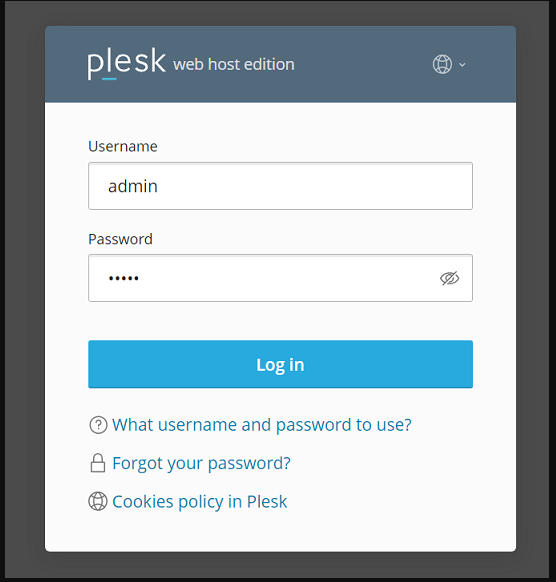
Conclusion
As you navigate through the Plesk control panel, you’ll realize its potential in simplifying complex server management tasks. This beginner’s guide provides a solid foundation for using Plesk effectively. As you become more comfortable, you can explore advanced features and customize Plesk to meet your unique hosting requirements. Whether you’re a website owner or a server administrator, Plesk empowers you to manage your online presence with ease.