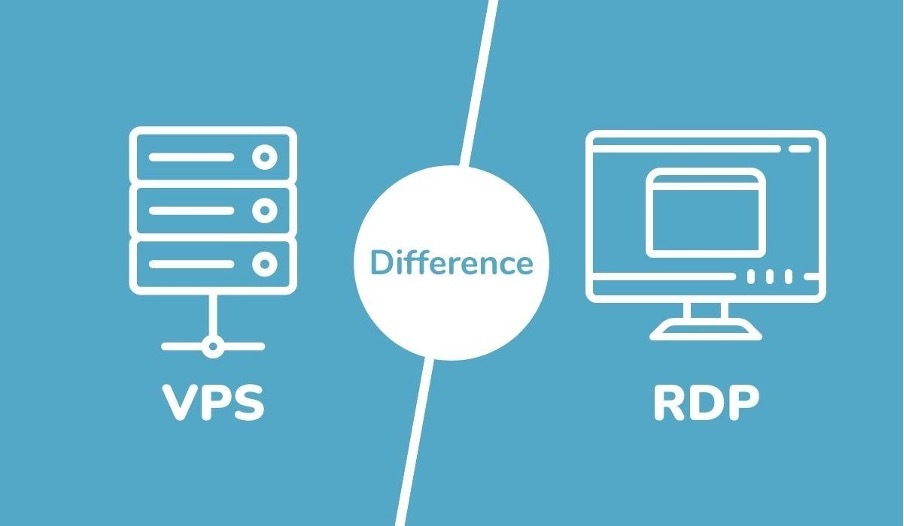Remote Desktop Protocol (RDP) and Virtual Private Server (VPS) are two commonly used technologies that facilitate remote access and server management. While they share the goal of enabling remote connectivity, they differ significantly in their functions, use cases, and underlying technologies. In this blog post, we’ll explore the distinctions between RDP and VPS, helping you make informed decisions based on your specific requirements.
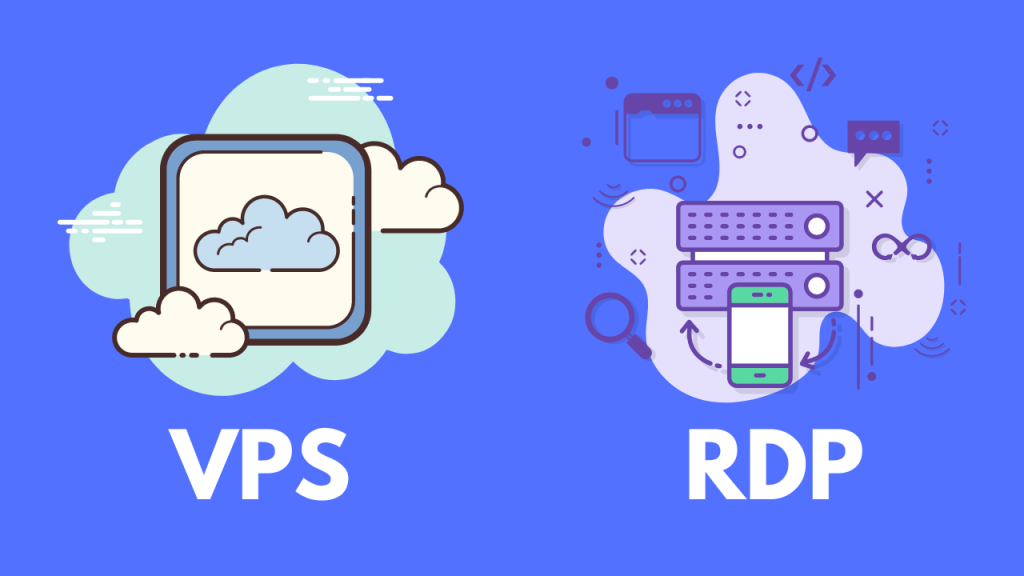
Table of Contents
What is Remote Desktop Protocol (RDP)
Remote Desktop Protocol, developed by Microsoft, is a proprietary protocol that allows users to connect to a remote computer or server and control it as if they were physically present. RDP is primarily designed for desktop sharing and remote administration.

Features of RDP
Remote Desktop Protocol (RDP) is a proprietary protocol developed by Microsoft that enables users to connect to a remote computer or server and interact with it as if they were physically present. RDP offers several features that make it a popular choice for remote access and administration. Here are some key features of RDP:
Desktop Sharing: RDP allows users to share their desktops with others, facilitating collaborative work, presentations, and technical support. Multiple users can connect to the same remote desktop simultaneously.
Remote Administration: RDP is commonly used for remote administration of servers and computers. IT professionals can manage and troubleshoot systems from a remote location, reducing the need for physical access to the hardware.
Encryption and Security: RDP sessions can be configured to use strong encryption, ensuring the security of data transmitted between the local and remote machines. This is crucial for protecting sensitive information during remote access.
What is Virtual Private Server (VPS)
A Virtual Private Server is a virtualized server created by partitioning a physical server into multiple virtual machines. Each VPS operates independently with its own operating system, resources, and configurations, providing users with dedicated server-like functionality.

Features of VPS
A Virtual Private Server (VPS) is a virtualized server environment created by partitioning a physical server into multiple virtual machines. Each VPS operates independently, with its own operating system, resources, and configurations. Here are some key features of VPS:
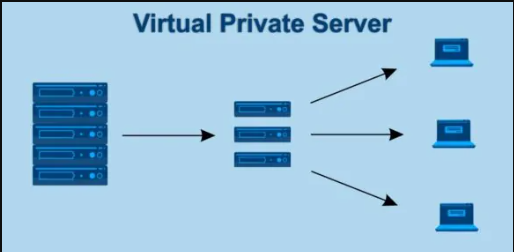
Dedicated Resources: Each VPS has dedicated CPU, RAM, storage, and bandwidth resources, providing consistent and predictable performance. This ensures that the performance of a VPS is not influenced by the activities of other virtual machines on the same server.
Operating System Choice: Users can choose their preferred operating system for their VPS, including various Linux distributions (e.g., Ubuntu, CentOS) or Windows Server. This flexibility allows customization based on application and software requirements.
Root/Administrator Access: VPS users typically have root (for Linux) or administrator (for Windows) access, granting them full control over the server’s configuration and software installations. This level of control is beneficial for customization and application-specific configurations.
Custom Configurations: Users have the flexibility to configure their VPS settings, install custom software, and modify server parameters to meet specific requirements. This makes VPS suitable for a wide range of applications and use cases.
Remote Management: VPS instances can be managed remotely using control panels or command-line interfaces. Users can perform tasks such as restarting the server, installing updates, and managing applications from any location with internet access.
Security: VPS environments provide a high level of security, with each virtual machine operating independently. Users can implement security measures, such as firewalls and encryption, to protect their VPS instances from potential threats.
Differences Between RDP and VPS
RDP and VPS are technologies that serve different purposes but are often associated with remote access and management. Here are the key differences between RDP and VPS:

Resources
When comparing RDP and VPS in terms of resources, VPS usually furnishes dedicated allocations for each virtual server, encompassing CPU, RAM, storage, and bandwidth. This arrangement ensures reliable and consistent performance. In contrast, RDP depends on the host machine’s resources, which may result in resource contention when multiple users access the system concurrently.
Performance
When deciding between RDP and VPS, performance emerges as a critical consideration. VPS is known for delivering superior performance, thanks to its dedicated resource allocation and isolation from other virtual servers. This configuration guarantees that the performance of a specific VPS instance remains unaffected by the activities of adjacent instances. On the contrary, RDP’s performance can fluctuate based on the capabilities of the host machine and the volume of concurrent users accessing it.
Security
Security holds utmost importance in RDP and VPS. VPS stands out for providing an elevated level of security in contrast to RDP, mainly owing to its isolated architecture. Each VPS functions independently, possessing its own operating system and security configurations, thereby minimizing the potential for unauthorized access or data breaches. Conversely, RDP depends on the security protocols established on the host machine, which could expose vulnerabilities if not configured meticulously.
Customization
The degree of customization plays a vital role in catering to specific needs and preferences. When comparing RDP and VPS, VPS stands out by providing robust customization capabilities, empowering users to install and configure software, adjust system settings, and even select their desired operating system. On the other hand, while RDP remains customizable to a certain extent, its flexibility might be constrained based on the configuration of the host machine and any software limitations in place.
Management
Efficient management is crucial for sustaining and enhancing virtual computing environments. When analyzing RDP and VPS, VPS commonly incorporates robust management tools and interfaces, streamlining the deployment, monitoring, and maintenance of virtual servers. In contrast, RDP may necessitate more manual intervention for activities like software updates, system maintenance, and user management, contingent on the configuration of the host machine.
Setup
Establishing a VPS entails the provisioning of a virtual server instance, choosing preferred configurations, and configuring both the operating system and software applications. Numerous VPS providers furnish user-friendly control panels or command-line interfaces to streamline the setup procedures. Conversely, configuring RDP generally entails adjusting remote access settings on the host machine and installing compatible client software on remote devices.
Scalability
Scalability is crucial for adapting to evolving workloads and resource requirements. When analyzing the RDP and VPS, VPS solutions commonly provide flexible scalability options, enabling users to seamlessly adjust resources based on their needs without substantial downtime or data migration. In contrast, the scalability of RDP may be constrained by the capabilities of the host machine and its efficiency in supporting a specific number of concurrent users.
Complexity
The intricacy involved in setup and administration is an additional factor h when deciding between RDP and VPS. VPS solutions typically provide intuitive interfaces and comprehensive documentation, simplifying the process of setting up and configuring virtual servers. In contrast, RPD, especially for individuals with limited technical expertise, might present a more challenging learning curve because of its dependence on remote access protocols and configurations of the host machine.
Control
Command over the virtual environment is crucial for customizing it to particular needs and enhancing performance. When comparing RDP and VPS,VPS provides users with complete control over their virtual servers, enabling them to install, configure, and oversee software applications and system settings as per their specifications. On the other hand, RDP, despite offering remote access to a host machine, might have restrictions regarding control and customization, contingent upon the permissions bestowed by the host administrator.
Conclusion
In summary, while RDP and VPS both facilitate remote access, they cater to different needs. RDP is optimal for scenarios requiring graphical interaction with a remote desktop, while VPS offers a virtualized server environment suitable for hosting websites, development, and testing. Understanding the distinctions between these technologies is crucial for selecting the right solution based on your specific requirements and use cases.