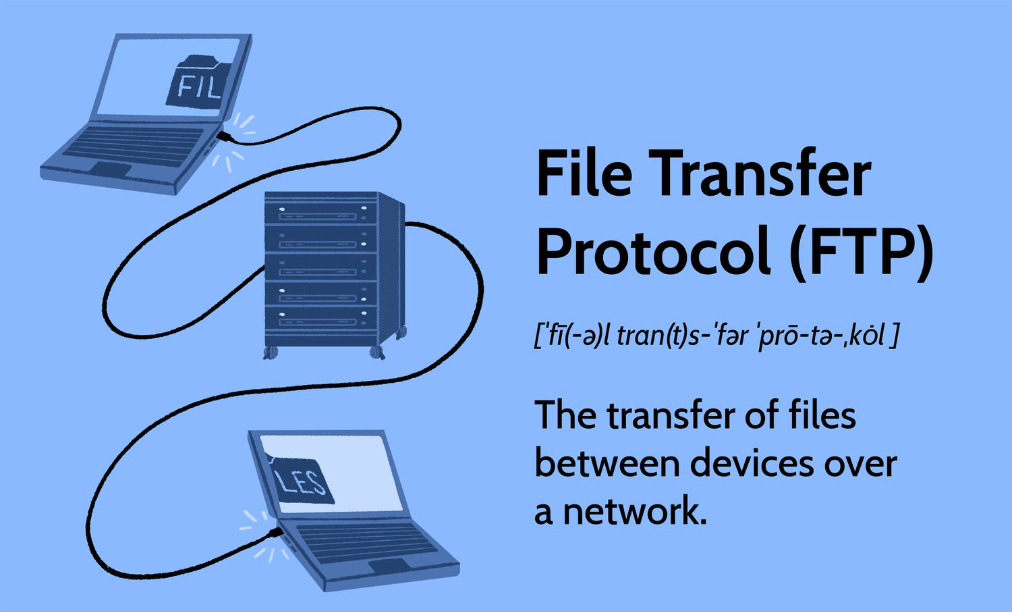In the vast ocean of digital tools, few are as essential and enduring as the File Transfer Protocol (FTP) client. From freelancers sharing project files to enterprises managing vast repositories of data, the right FTP client can make all the difference in streamlining workflows and ensuring secure, efficient file transfers. But with countless options available, how do you navigate the waters to find the best FTP client for your needs? Fear not, for in this guide, we’ll embark on a journey to discover and evaluate the cream of the crop in FTP clients, equipping you with the knowledge to make an informed decision and sail confidently into the digital horizon.
Table of Contents
Understanding File Transfer Protocol (FTP): A Primer
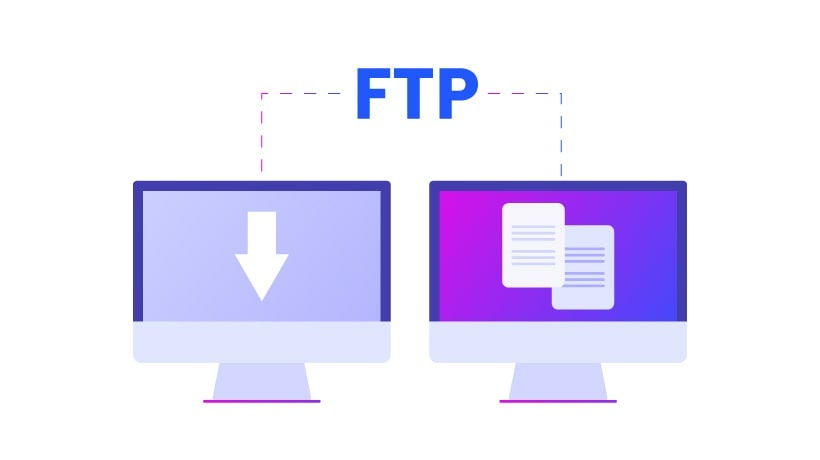
Before we dive into our exploration of FTP clients, let’s take a moment to understand the foundation upon which they’re built: File Transfer Protocol (FTP). FTP is a standard network protocol used for transferring files between a client and a server on a computer network. It provides a simple, straightforward method for uploading, downloading, and managing files remotely, making it indispensable for anyone who needs to move files between computers or servers.
The Quest for the Perfect FTP Client
As with any tool, the best File Transfer Protocol (FTP) client for you depends on your specific requirements, preferences, and workflow. Whether you prioritize simplicity, security, speed, or advanced features, there’s an FTP client out there waiting to meet your needs. In our quest for the perfect FTP client, we’ll explore several contenders, evaluating their strengths, weaknesses, and suitability for different use cases.
1. FileZilla: The Time-Tested Workhorse

At the forefront of the File Transfer Protocol (FTP) landscape stands FileZilla, a venerable and reliable FTP client beloved by millions worldwide. What sets FileZilla apart is its simplicity, versatility, and robust feature set. With support for FTP, FTPS, and SFTP protocols, FileZilla caters to a wide range of users, from novices to seasoned professionals. Its intuitive drag-and-drop interface, coupled with features like the site manager and transfer queue, make it a breeze to manage multiple connections and transfer files with ease. However, FileZilla has faced scrutiny in the past due to security concerns, so users should exercise caution and ensure they’re using the latest version with proper security configurations.
2. WinSCP: Security-First Approach

For users who prioritize security above all else, WinSCP emerges as a compelling choice. Specializing in Secure File Transfer Protocol (FTP) and SCP protocols, WinSCP places a premium on encryption and secure authentication, making it ideal for transferring sensitive files. Its dual-pane interface facilitates seamless navigation between local and remote directories, while advanced features like file synchronization and remote text editing enhance productivity. WinSCP’s integration with PuTTY further extends its capabilities, offering a comprehensive solution for secure file transfers.
3. Cyberduck: The Open-Source Champion
Open-source enthusiasts rejoice, for Cyberduck is here to cater to your File Transfer Protocol (FTP) needs. With support for a plethora of protocols, including File Transfer Protocol (FTP), SFTP, WebDAV, and more, Cyberduck offers unparalleled flexibility and compatibility. Its clean and intuitive interface, coupled with features like bookmarking and server browsing, make it a joy to use for both casual users and power users alike. Cyberduck’s seamless integration with cloud storage providers like Amazon S3 and Google Cloud Storage further enhances its appeal, allowing users to effortlessly manage their files across different platforms and services.
4. CuteFTP: Feature-Rich and User-Friendly

For users who crave advanced features and customization options, CuteFTP emerges as a formidable contender. Boasting support for FTP, FTPS, SFTP, and HTTP/S protocols, CuteFTP offers a wealth of features tailored to meet the needs of demanding users. From folder synchronization to scripting and automation, CuteFTP empowers users to automate repetitive tasks and streamline their workflows with ease. Its user-friendly interface and customizable layout make it accessible to users of all skill levels, while its robust security features ensure peace of mind during file transfers.
5. Transmit: The Mac Enthusiast’s Choice
For Mac users seeking a sleek and powerful File Transfer Protocol (FTP) client, Transmit is the answer to their prayers. With its polished interface and native macOS integration, Transmit exudes elegance and sophistication. Supporting FTP, SFTP, and WebDAV protocols, Transmit offers a seamless and intuitive experience for managing files across local and remote servers. Its advanced features, such as batch file transfers and folder syncing, empower users to stay organized and efficient in their file management tasks. Additionally, Transmit’s integration with cloud storage services like Amazon S3 and Dropbox further extends its capabilities, making it a versatile tool for modern workflows.
6. FlashFXP: Windows Powerhouse
Windows users in search of a robust and feature-rich File Transfer Protocol (FTP) client need look no further than FlashFXP. With support for FTP, FTPS, and SFTP protocols, FlashFXP offers a comprehensive solution for secure file transfers. Its customizable interface and advanced options cater to power users who demand flexibility and control over their file transfer workflows. Whether you’re conducting site-to-site transfers or editing files remotely, FlashFXP delivers exceptional performance and reliability, making it a trusted companion for Windows users everywhere.
7. SmartFTP: Versatility and Performance

Rounding out our selection is Smart File Transfer Protocol (FTP), a versatile and high-performance File Transfer Protocol (FTP) client for Windows users. With support for FTP, FTPS, SFTP, WebDAV, and Amazon S3 protocols, SmartFTP offers unparalleled versatility and compatibility. Its intuitive interface and robust feature set make it a popular choice among users seeking a reliable and efficient FTP solution. Whether you’re transferring files to a remote server or synchronizing directories, SmartFTP delivers blazing-fast performance and rock-solid reliability, ensuring that your file transfer tasks are completed with ease.
Conclusion
In the vast expanse of the digital realm, the right File Transfer Protocol (FTP) client can be your compass, guiding you through the complexities of file transfer protocols with ease and efficiency. Whether you prioritize simplicity, security, speed, or advanced features, there’s an FTP client out there waiting to meet your needs. By exploring the diverse array of options available and evaluating their strengths and weaknesses, you can chart your course with confidence, knowing that you’ve chosen the best File Transfer Protocol (FTP) client to navigate the digital seas.
So cast off the moorings, set sail into the digital horizon, and let your chosen FTP client be your steadfast companion on your voyage of discovery and productivity.