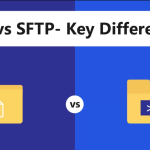Email security is paramount in today’s digital landscape, and one of the critical components of email authentication is DMARC record (Domain-based Message Authentication, Reporting & Conformance). Despite its importance, many organizations encounter the dreaded DMARC fail error. Understanding and resolving this issue is crucial for maintaining the integrity and security of your email communications. This comprehensive guide will explore effective solutions to fix the DMARC fail error, ensuring your emails are authenticated and trusted.
Table of Contents
Understanding DMARC record
Before diving into solutions, let’s briefly review what DMARC is and why it matters. DMARC is an email authentication protocol designed to give email domain owners the ability to protect their domain from unauthorized use, commonly known as email spoofing. It builds on the widely deployed SPF (Sender Policy Framework) and DKIM (DomainKeys Identified Mail) protocols.
When an email is sent, DMARC checks whether the email’s domain matches the domain in the SPF and DKIM records. If there is a mismatch, the email fails DMARC validation and can be flagged as suspicious or rejected altogether.
What is DMARC record

A DMARC record (Domain-based Message Authentication, Reporting & Conformance) record is a DNS (Domain Name System) entry that helps email domain owners protect their domain from unauthorized use, such as email spoofing. It works by specifying policies for handling email messages that fail SPF (Sender Policy Framework) and DKIM (DomainKeys Identified Mail) checks.
Key Components of a DMARC Record
It is typically structured as a TXT record in the DNS settings for your domain. Here are the key components of a DMARC record:

- Version (
v): Indicates the DMARC protocol version. The value is alwaysDMARC1. - Policy (
p): Specifies the policy for handling emails that fail DMARC checks. It can benone,quarantine, orreject. - Subdomain Policy (
sp): Defines the policy for subdomains. It is optional and can override theppolicy for subdomains. - Aggregate Reports (
rua): Provides the email address(es) to which aggregate reports should be sent. These reports give a summary of DMARC activity. - Forensic Reports (
ruf): Specifies the email address(es) to which forensic reports should be sent. These reports provide detailed information about individual email failures. - Alignment Mode (
adkimandaspf): Controls how strict the alignment must be for DKIM and SPF. The value can ber(relaxed) ors(strict). - Percentage (
pct): Defines the percentage of messages to which the policy should be applied. Useful for gradual policy enforcement. - Failure Reporting Options (
fo): Specifies the conditions under which forensic reports are sent. It can be0,1,d, ors.
Common Causes of DMARC Fail Errors
It fail errors can be frustrating and can impact your email deliverability and security. Understanding the common causes of these errors is crucial for diagnosing and fixing them. Here are the most common causes of DMARC fail errors:
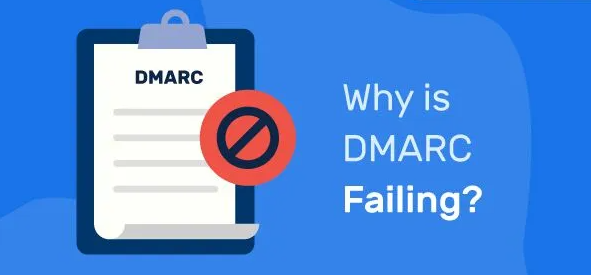
Incorrect SPF Records
SPF (Sender Policy Framework) records specify which mail servers are authorized to send emails on behalf of your domain. If these records are incorrect or incomplete, legitimate emails might fail SPF checks, leading to DMARC failures.
Misconfigured DKIM Signatures
DKIM (DomainKeys Identified Mail) adds a digital signature to your email headers. If DKIM is not configured correctly, the signatures might not validate, causing DMARC checks to fail.
Lack of Domain Alignment
DMARC record requires alignment between the domain in the ‘From’ header and the domains used in SPF and DKIM records. If there is a misalignment, the email will fail DMARC checks.
No DKIM Signing
If your emails are not signed with a DKIM signature, they will fail DMARC checks that require DKIM alignment.
Email Forwarding Issues
Email forwarding can break SPF and DKIM checks because the forwarder might not be authorized to send emails on behalf of the original domain, and the DKIM signature might not survive the forwarding process.
Insufficient DMARC Policies
Starting with a policy that is too strict (e.g., reject) without fully understanding your email flow and configuration can lead to legitimate emails being rejected.
5 Ways to Fix DMARC Fail Errors
Fixing DMARC record fail errors involves addressing issues with your email authentication protocols—SPF (Sender Policy Framework), DKIM (DomainKeys Identified Mail), and the DMARC (Domain-based Message Authentication, Reporting & Conformance) policy itself. Below are detailed steps and methods to fix DMARC fail errors effectively:

Review and Correct SPF Records
SPF (Sender Policy Framework) is a record published in your domain’s DNS that specifies which mail servers are permitted to send emails on behalf of your domain.
- Check Your SPF Record: Use an SPF checker tool to review your current SPF record. Ensure it includes all IP addresses and third-party email services that send emails on your behalf.
- Update the SPF Record: If you identify any missing or incorrect entries, update your SPF record in your DNS settings. The record should follow this syntax:
v=spf1 include:google.com -all
Replacegoogle.comwith the domains of your email service providers.
Configure DMARC record Signing
DKIM (DomainKeys Identified Mail) adds a digital signature to your email headers, which receiving servers use to verify the email’s authenticity.
- Generate DKIM Keys: If you haven’t already, generate DKIM keys through your email service provider’s admin console.
- Publish the DKIM Record: Add the generated DKIM public key to your DNS as a TXT record. The syntax generally looks like this:
default._domainkey.unlimitedhosting.in.com IN TXT "v=DKIM1; k=rsa; p=public_key"
Replaceunlimitedhosting.in.comwith your domain andpublic_keywith the actual public key provided.
Ensure Domain Alignment
It requires that the domain in the ‘From’ header matches (or is aligned with) the domain used in the SPF and DKIM records.
- SPF Alignment: Ensure that the domain specified in your SPF record aligns with the domain in the ‘From’ header of your emails.
- DKIM Alignment: Ensure that the domain specified in your DKIM signature aligns with the domain in the ‘From’ header.
Test Your Configuration
- Use DMARC Testing Tools: Utilize online DMARC testing tools to verify your configuration. These tools will simulate sending emails and checking them against your DMARC policy.
- Send Test Emails: Manually send test emails from your domain and third-party services to see if they pass DMARC checks.
Regularly Monitor and Update
Maintaining email security is an ongoing process. Regular monitoring and updates are essential.
- Analyze DMARC Reports: Regularly review the reports sent to your designated email addresses to identify and rectify any issues.
- Update DNS Records: If you add new email services or change configurations, update your SPF, DKIM, and DMARC records accordingly.
- Stay Informed: Keep up with best practices and updates in email authentication standards to ensure your setup remains robust.
Conclusion
Fixing DMARC record fail errors requires a systematic approach to reviewing and configuring your SPF, DKIM, and DMARC settings. By ensuring alignment across these protocols and maintaining a consistent policy, you can significantly improve your email security and reduce the risk of your emails being flagged as suspicious or rejected. Remember, email authentication is not a one-time task but an ongoing effort that demands regular monitoring and updates. Implement these solutions, and you’ll be well on your way to a secure and trusted email communication system.
By following this comprehensive guide, you’ll be equipped to tackle fail errors effectively, ensuring your organization’s emails are authenticated, delivered, and trusted.