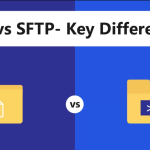In the dynamic and ever-evolving world of web development, ensuring the reliability and performance of your server is crucial. One way to achieve this is through live server checks. Live server checks, also known as health checks or uptime monitoring, are processes that regularly test a server’s performance and availability to ensure it is functioning correctly. This blog post will delve into the intricacies of live server checks, exploring their importance, how they work, and the various tools and methods used to implement them.
Table of Contents
The Importance of Live Server Checks

Ensuring Uptime and Availability
One of the primary reasons for implementing live server checks is to ensure uptime and availability. Uptime refers to the amount of time a server is operational and available to users. In contrast, downtime indicates periods when the server is unavailable. Downtime can have significant negative impacts, including loss of revenue, reduced user satisfaction, and damage to the business’s reputation. Regular live server checks help in identifying issues that could lead to downtime, allowing for prompt resolution before they escalate.
Performance Monitoring

Performance is a critical aspect of server management. Slow server response times can frustrate users and lead to a poor user experience. Live server checks monitor server performance by measuring metrics such as response time, load time, and throughput. By continuously monitoring these metrics, developers can identify performance bottlenecks and optimize the server to deliver a smooth and efficient user experience.
Early Detection of Issues
Live server checks provide early detection of potential issues. By continuously monitoring various server parameters, these checks can identify anomalies that may indicate underlying problems. For example, an unexpected spike in server load could suggest a potential Distributed Denial of Service (DDoS) attack or a misconfigured application. Early detection allows for swift intervention, minimizing the impact on the end users.
Compliance and Security
Many industries have strict regulations regarding data security and availability. Regular server checks ensure compliance with these regulations by providing documented evidence of server health and uptime. Additionally, live server checks can identify security vulnerabilities, such as outdated software or unusual traffic patterns, enabling timely security updates and mitigations.
How Live Server Checks Work
Live server checks typically involve several steps:
- Setting Up Monitoring Tools: Various tools and services can be used to set up live server checks. These tools often provide dashboards, alerts, and detailed reports on server health.
- Defining Health Check Criteria: Health checks can be customized to monitor specific parameters such as CPU usage, memory usage, disk space, response time, and error rates. Defining the criteria for these checks is crucial to ensure comprehensive monitoring.
- Regular Monitoring: Once set up, the monitoring tool will periodically perform checks based on the defined criteria. The frequency of these checks can vary from every few seconds to several minutes, depending on the criticality of the server and the parameters being monitored.
- Alerting: If a health check fails or an anomaly is detected, the monitoring tool will trigger an alert. Alerts can be configured to be sent via email, SMS, or integrated with messaging platforms like Slack. Prompt alerts ensure that the relevant teams can take immediate action to resolve the issue.
- Reporting and Analysis: Most monitoring tools provide detailed reports and analytics on server performance and health check results. These reports help in understanding long-term trends, identifying recurring issues, and planning capacity upgrades.
Tools and Methods for Implementing Live Server Checks
Popular Monitoring Tools

- Nagios: An open-source monitoring system that offers comprehensive monitoring of servers, network devices, and applications. Nagios provides real-time alerts and detailed reports.
- Zabbix: Another open-source monitoring tool, Zabbix is known for its flexibility and scalability. It can monitor a wide range of metrics and is suitable for large environments.
- Pingdom: A cloud-based monitoring service that specializes in website and server monitoring. Pingdom provides detailed performance reports and uptime monitoring.
- New Relic: A cloud-based platform that offers monitoring for applications, servers, and infrastructure. New Relic provides detailed insights into performance metrics and supports a wide range of integrations.
- Datadog: A cloud-based monitoring and analytics platform that provides end-to-end visibility into server performance, applications, and infrastructure. Datadog offers powerful visualization and alerting capabilities.
Advanced Techniques for Live Server Checks
Synthetic Monitoring
Synthetic monitoring involves simulating user interactions with a server or application to measure performance and availability. This technique uses pre-scripted actions to mimic user behavior and can be very effective in identifying issues that affect user experience. Synthetic monitoring is particularly useful for testing complex workflows and transactions that span multiple systems.
Real User Monitoring (RUM)
Real User Monitoring collects data from actual user interactions with a website or application. This data provides valuable insights into how real users experience the service, including page load times, error rates, and transaction performance. Combining RUM with synthetic monitoring provides a comprehensive view of server performance from both simulated and real-world perspectives.
Load Testing and Stress Testing
Load testing involves subjecting a server to a high volume of requests to evaluate its performance under typical and peak conditions. Stress testing, on the other hand, pushes the server beyond its maximum capacity to identify breaking points and evaluate how it handles extreme conditions. These tests help in understanding the server’s scalability and identifying potential performance bottlenecks.
Best Practices for Live Server Checks
Define Clear Objectives
Before implementing live server checks, it’s essential to define clear objectives. Understand what you aim to achieve with the monitoring, whether it’s ensuring uptime, optimizing performance, or enhancing security. Clear objectives help in selecting the right metrics to monitor and the appropriate tools to use.
Choose the Right Tools
Selecting the right monitoring tools is crucial for effective live server checks. Consider factors such as ease of use, scalability, integration capabilities, and cost. Evaluate different tools based on your specific requirements and choose the ones that best fit your needs.
Regularly Review and Update Monitoring Criteria
Server environments are dynamic, and the parameters that need monitoring can change over time. Regularly review and update your monitoring criteria to ensure they remain relevant. This practice helps in adapting to changes in server configurations, application updates, and evolving performance benchmarks.
Implement Redundancy

Implementing redundancy in your monitoring setup ensures that you have backup systems in place in case the primary monitoring tool fails. Redundant monitoring can involve using multiple monitoring tools or setting up failover mechanisms to ensure continuous monitoring and alerting.
Analyze and Act on Monitoring Data
Collecting data through live server checks is only the first step. The real value lies in analyzing this data to gain actionable insights. Regularly review monitoring reports, identify trends, and take proactive measures to address potential issues. Use the insights gained to optimize server performance, plan capacity upgrades, and enhance overall reliability.
Conclusion
Live server checks are a critical component of modern server management, providing essential insights into server performance, availability, and security. By implementing effective live server checks, organizations can ensure high uptime, optimize performance, detect issues early, and maintain compliance with industry regulations. Whether using third-party monitoring tools or implementing custom health checks, the key is to define clear objectives, choose the right tools, and regularly review and act on the monitoring data. By following best practices and leveraging advanced techniques like synthetic monitoring, real user monitoring, and load testing, organizations can achieve robust and reliable server environments that deliver excellent user experiences.