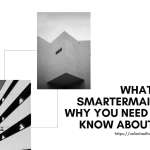Plesk Panel is one of the most widely used web hosting platforms, offering a comprehensive set of tools to manage servers, websites, and applications. Among its many features, the Task Manager plays a crucial role in helping system administrators and hosting providers efficiently handle operations. In this blog post, we will delve into the importance of the Task Manager in the Plesk Panel, exploring its functionality, benefits, and how it simplifies server management.
Table of Contents
What Is the Task Manager in Plesk?

The Task Manager in Plesk is a built-in utility that allows administrators to monitor, control, and manage various tasks and processes running on their hosting environment. It acts as a centralized interface where users can view ongoing operations, identify resource usage, and resolve potential issues.
Key Features of the Task Manager in Plesk
- Real-Time Monitoring: Displays live data on active processes and scheduled tasks.
- Resource Allocation Insights: Shows the CPU, memory, and disk usage associated with specific tasks or services.
- Task Scheduling: Allows users to manage automated jobs, such as backups and updates.
- Process Management: Enables users to start, stop, or restart services directly from the interface.
- Error Logs: Provides details on failed tasks for quick troubleshooting.
Why Is the Task Manager Important?
a. Enhanced Performance Monitoring
It provides real-time visibility into resource usage, allowing administrators to quickly identify performance bottlenecks. By monitoring CPU and memory-intensive tasks, users can take action to optimize server performance.
b. Streamlined Troubleshooting
When something goes wrong, it is a go-to tool for diagnosing issues. For instance, it helps pinpoint processes causing slowdowns or failed operations, reducing downtime and improving overall system reliability.
c. Efficient Task Automation
With the ability to schedule tasks like backups, system updates, or email maintenance, it saves time and ensures that critical operations occur without manual intervention.
d. Improved Resource Management
For servers hosting multiple websites or applications, it ensures fair resource distribution. Administrators can identify and address processes consuming excessive resources, preventing any single task from monopolizing the system.
e. Better Security Oversight
By monitoring processes and tasks, administrators can detect unauthorized activities or unusual patterns, which could indicate security breaches. This early detection helps mitigate potential threats.
Use Cases for the Task Manager in Plesk
- Managing Backups: Track the progress of large backups to ensure data integrity and system stability.
- Optimizing Cron Jobs: View and adjust automated scripts to prevent conflicts or resource overuse.
- Resolving Website Downtime: Identify stalled or misbehaving processes impacting website performance.
- Scaling Resources: Monitor resource trends to make informed decisions about server upgrades or configurations.
How to Access the Task Manager in Plesk?
Log in to your Plesk Panel.
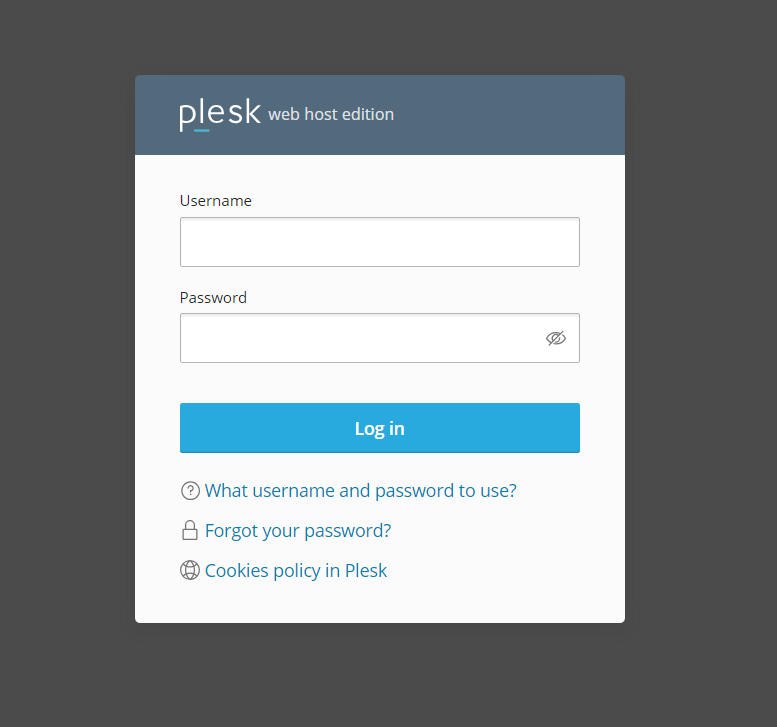
Navigate to the Tools & Settings section.
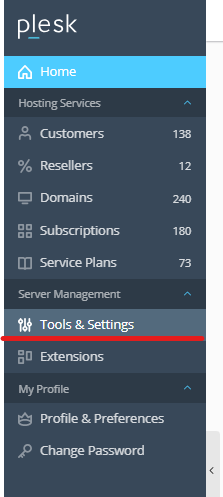
Select Task Manager from the available options.
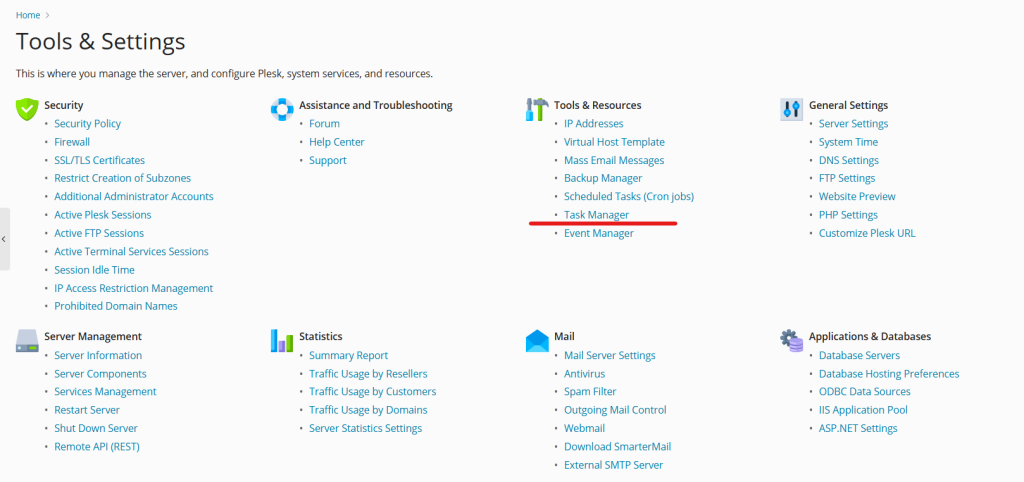
View and manage active tasks, scheduled jobs, and resource usage details.
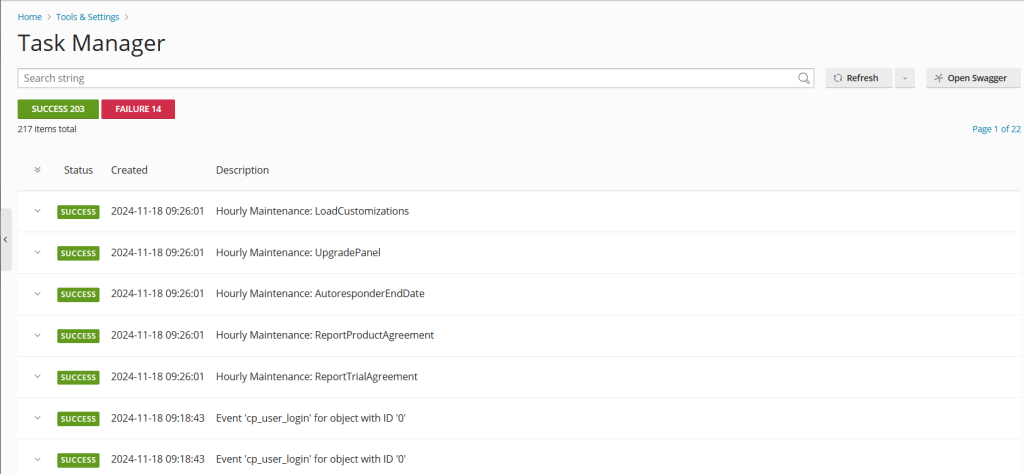
Conclusion
It’s in Plesk Panel is not just a utility; it’s a vital tool for maintaining the health and efficiency of your hosting environment. From performance monitoring to task automation and security oversight, it empowers administrators with the tools needed to ensure seamless server operation.
For hosting providers and businesses relying on Plesk, mastering the Task Manager translates to improved system stability, faster troubleshooting, and optimized resource utilization. Whether you’re a seasoned system administrator or a beginner, leveraging this tool will enhance your overall hosting experience.