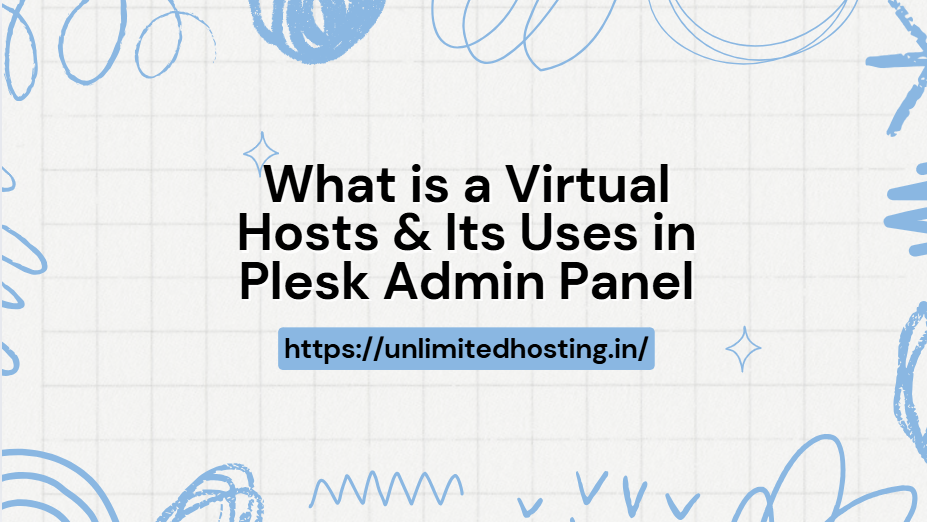When it comes to managing websites on a server, virtual hosting plays a crucial role. A virtual hosts allows you to run multiple websites on a single server by segregating their configurations and resources. This feature is essential for efficient server utilization and is a key functionality in Plesk Admin Panel, a popular web hosting control panel.
In this blog, we’ll explore the concept of virtual hosts, their importance, and how to manage them in Plesk Admin Panel.
Table of Contents
What is a Virtual Host?

A virtual host is a configuration on a web server that enables hosting multiple domains (or websites) from a single physical machine. Each virtual host is isolated and behaves as though it has its dedicated server environment.
Virtual hosts are categorized into two types:
- Name-based Virtual Hosting:
- Multiple websites share the same IP address and port number.
- Differentiation is based on the domain name in the HTTP request.
- IP-based Virtual Hosting:
- Each website is assigned a unique IP address.
In the Plesk Admin Panel, virtual hosts simplify the management of multiple websites on the same server, making it an indispensable feature for hosting providers and system administrators.
Uses of Virtual Hosts in Plesk Admin Panel
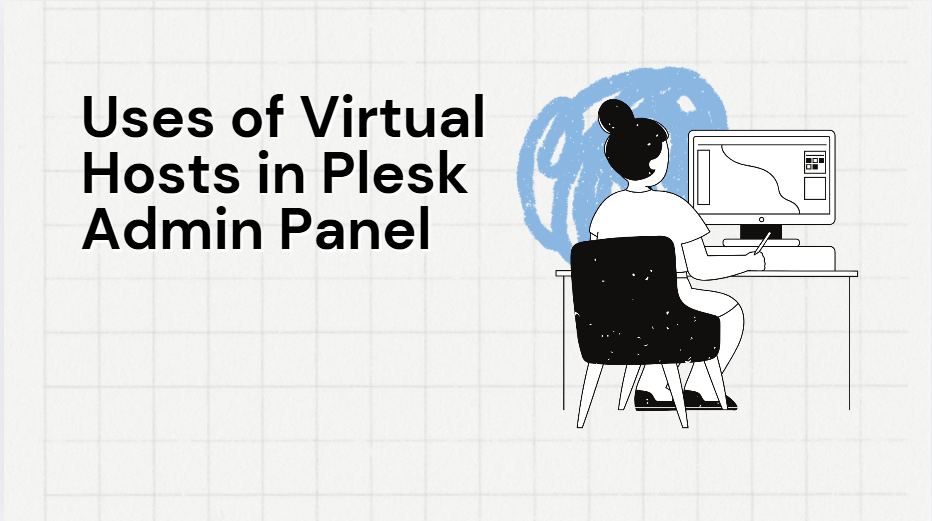
- Efficient Resource Management
It allow administrators to allocate server resources efficiently among multiple websites. This ensures optimal performance without overloading the server. - Website Isolation
Each virtual host operates independently, which enhances security and allows specific configurations for each site. For instance, one site can use PHP 7.4, while another uses PHP 8.0. - Cost-Effective Hosting
Hosting multiple websites on a single server reduces costs significantly compared to maintaining separate physical servers. - Customization
Virtual host enable per-domain customization, such as SSL certificates, database configurations, and error pages. - Centralized Management
Plesk Admin Panel provides a user-friendly interface for creating, editing, and managing virtual hosts, making the process straightforward even for non-technical users.
How to Manage Virtual Hosts in Plesk Admin Panel

1. Creating a Virtual Host
- Log in to the Plesk Admin Panel.
- Navigate to Websites & Domains.
- Click Add Domain or Add Subdomain to set up a new virtual host.
- Specify the domain name and hosting settings (document root, IP address, etc.).
- Configure additional options like SSL/TLS certificates and mail services.
2. Configuring Virtual Host Settings
Plesk allows fine-tuning of individual virtual hosts:
- Navigate to the specific domain under Websites & Domains.
- Customize settings like PHP version, Apache/Nginx configurations, and database integration.
3. Enabling SSL/TLS for a Virtual Host
- Go to the domain settings.
- Enable an SSL certificate, either free (Let’s Encrypt) or paid.
- Plesk automatically handles SSL/TLS installation and renewal for virtual hosts.
4. Managing Resource Limits
Virtual host in Plesk allow you to set bandwidth, storage, and CPU limits for each website, ensuring no single site monopolizes server resources.
5. Monitoring and Troubleshooting
Benefits of Using Virtual Hosts in Plesk Admin Panel

- Scalability: Easily add new websites or domains without the need for additional servers.
- Simplified Administration: Manage all websites from a single control panel.
- Enhanced Security: Isolate websites to prevent one compromised site from affecting others.
- Flexibility: Configure specific settings for individual sites.
Conclusion
Virtual hosts are a cornerstone of modern web hosting, enabling multiple websites to coexist on a single server. Plesk Admin Panel makes managing virtual hosts seamless with its intuitive interface and powerful features. By leveraging virtual hosting in Plesk, you can optimize resource usage, reduce costs, and provide a tailored experience for each website.
If you’re managing multiple websites, understanding and utilizing virtual hosts in Plesk is essential for streamlined and efficient server administration.