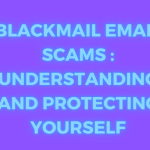In today’s digital landscape, website performance is paramount. Users expect sites to load almost instantaneously, and search engines prioritize fast-loading websites in their rankings. One of the most effective methods for improving website caching. This comprehensive guide explores the intricacies of website caching, offering insights into its types, benefits, implementation, and best practices.
Table of Contents
Introduction to Website Caching

Website caching involves storing copies of web content in temporary storage locations to speed up future requests. When a user visits a website, their browser saves certain files locally, making subsequent visits faster. This process enhances user experience, reduces server load, and saves bandwidth.
Types of Website Caching
Caching can occur at various points within the web delivery chain. The primary types include:
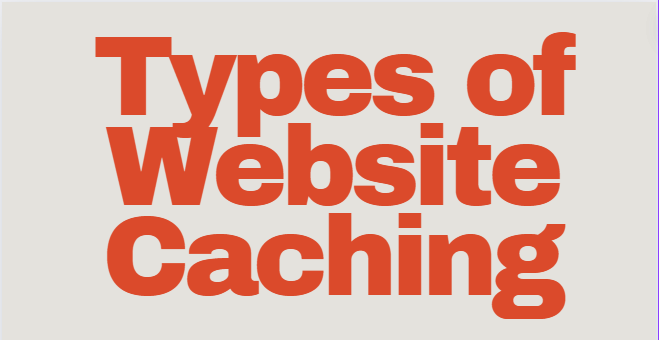
- Browser Caching: Stores static files like HTML, CSS, and JavaScript in the user’s browser.
- Server-Side Caching: Stores generated web pages or parts of web pages on the server.
- Content Delivery Network (CDN) Caching: Distributes copies of web content across multiple servers globally.
- Database Caching: Stores database query results to speed up data retrieval.
- Object Caching: Stores frequently accessed data in memory to reduce the time required to generate responses.
Benefits of Caching
Caching offers numerous advantages:
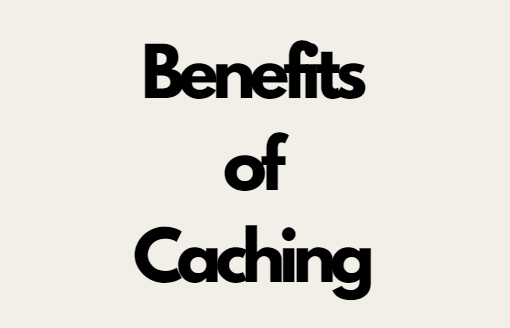
- Improved Load Times: By storing copies of web content closer to the user, caching significantly reduces load times.
- Reduced Server Load: Cached content reduces the number of requests that reach the server, freeing up resources.
- Bandwidth Savings: Less data is transferred over the network, saving bandwidth.
- Enhanced User Experience: Faster load times lead to a better user experience and increased user satisfaction.
- SEO Benefits: Search engines prioritize fast-loading websites, potentially improving search engine rankings.
How Website Caching Works
Caching works by storing copies of files or data in a temporary storage location. When a user requests a web page, the system checks if a cached version of the page exists. If it does, the cached version is delivered to the user. If not, the server generates the page, sends it to the user, and stores a copy in the cache for future requests.
Browser Caching
Browser caching is controlled through HTTP headers that specify how long certain files should be stored in the user’s browser. Common headers include:
- Expires: Sets a specific date and time when the cached content should be considered stale.
- Cache-Control: Provides more granular control over caching policies, such as specifying maximum age or no-cache directives.
Server-Side Caching
Server-side caching involves storing the entire generated page or parts of it on the server. Popular methods include:
- Full-Page Caching: Stores the entire HTML output of a page.
- Fragment Caching: Caches individual parts of a page, such as a sidebar or footer.
- Opcode Caching: Caches the compiled bytecode of PHP scripts to speed up execution.
CDN Caching
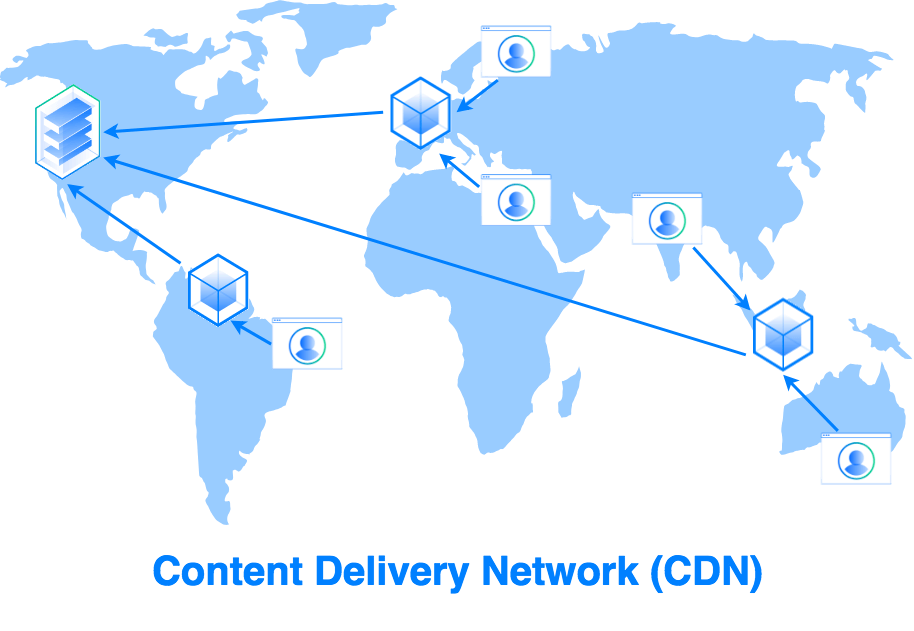
CDNs work by distributing copies of web content across a network of servers in different locations. When a user requests content, the CDN delivers it from the server closest to the user’s location, reducing latency and improving load times.
Database Caching
Database caching stores the results of frequently executed queries. This reduces the load on the database and speeds up data retrieval. Techniques include:
- Query Caching: Stores the results of specific queries.
- Object Caching: Stores entire objects or data structures in memory.
Implementing Caching on Your Website
Implementing caching requires a strategic approach tailored to your website’s needs. Here are some steps to get started:
Assess Your Needs
Determine which types of caching are most appropriate for your website. Consider factors such as the type of content, traffic patterns, and server resources.
Configure Browser Caching
Set up HTTP headers to control browser caching. Use tools like Google’s Lighthouse to analyze your current caching setup and identify improvements.
Implement Server-Side Caching
Choose a server-side caching solution that fits your website’s architecture. Options include:
- WordPress Plugins: For WordPress sites, plugins like W3 Total Cache or WP Super Cache can simplify implementation.
- Custom Solutions: For custom-built sites, consider using caching libraries or frameworks suited to your programming language.
Set Up a CDN
Select a CDN provider and configure your site to use it. Popular CDN providers include Cloudflare, Amazon CloudFront, and Akamai.
Optimize Database Caching
Implement Website Caching strategies within your database management system. For example, use Memcached or Redis for object caching.
Tools and Technologies for Caching
Several tools and technologies can help you implement and manage caching on your website:
- Varnish Cache: A powerful HTTP accelerator designed for content-heavy dynamic websites.
- Nginx: A web server and reverse proxy server with built-in caching capabilities.
- Redis: An in-memory data structure store often used for caching.
- Memcached: A high-performance, distributed memory object caching system.
- WordPress Plugins: Plugins like W3 Total Cache and WP Super Cache simplify caching for WordPress sites.
Best Practices for Caching
To get the most out of caching, follow these best practices:
- Set Appropriate Expiry Times: Balance performance with data freshness by setting sensible expiry times for cached content.
- Monitor Cache Performance: Regularly monitor cache hit rates and adjust configurations as needed.
- Clear Cache When Necessary: Ensure you have a mechanism to clear the cache when content is updated or changed.
- Test Your Caching Setup: Use tools like Lighthouse, GTmetrix, or WebPageTest to test and optimize your caching strategy.
- Stay Updated: Keep your caching tools and technologies up to date to benefit from the latest performance improvements and security patches.
Troubleshooting Caching Issues
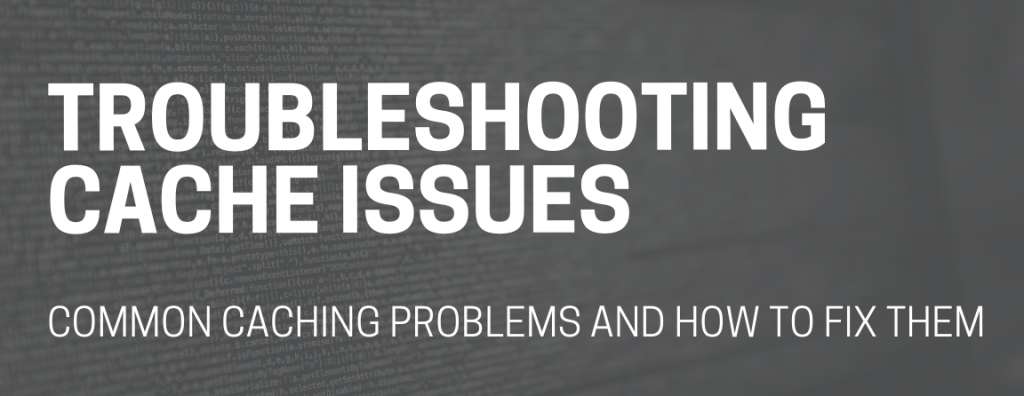
Caching can sometimes cause issues, such as stale content being served or caching not working as expected. Here are some common problems and their solutions:
- Stale Content: If users see outdated content, ensure your cache expiration policies are appropriate and clear the cache when updates are made.
- Cache Misses: If the cache is frequently missing, check your cache configurations and ensure the content is being cached correctly.
- Invalidation Issues: Ensure you have proper cache invalidation mechanisms to clear or update cached content when necessary.
- Performance Issues: If caching is causing performance issues, review your configurations and consider scaling your caching infrastructure.
Future Trends in Website Caching
Website caching continues to evolve with new technologies and methodologies. Some future trends to watch include:
- Edge Computing: Moving caching and other processing tasks closer to the end user to reduce latency.
- Advanced Algorithms: Utilizing machine learning and AI to optimize caching strategies dynamically.
- HTTP/3: The latest version of the HTTP protocol, which promises improved performance and security, will influence caching strategies.
- Serverless Architectures: As serverless computing grows, caching strategies will adapt to new architectures and workflows.
Conclusion
Website caching is a vital component of modern web performance optimization. By understanding the different types of caching, their benefits, and how to implement them effectively, you can significantly improve your website’s performance and user experience. Keep up with best practices, stay informed about new trends, and continuously monitor and adjust your caching strategies to ensure optimal results. With the right approach, caching can transform your website’s speed and reliability, leading to happier users and better search engine rankings.