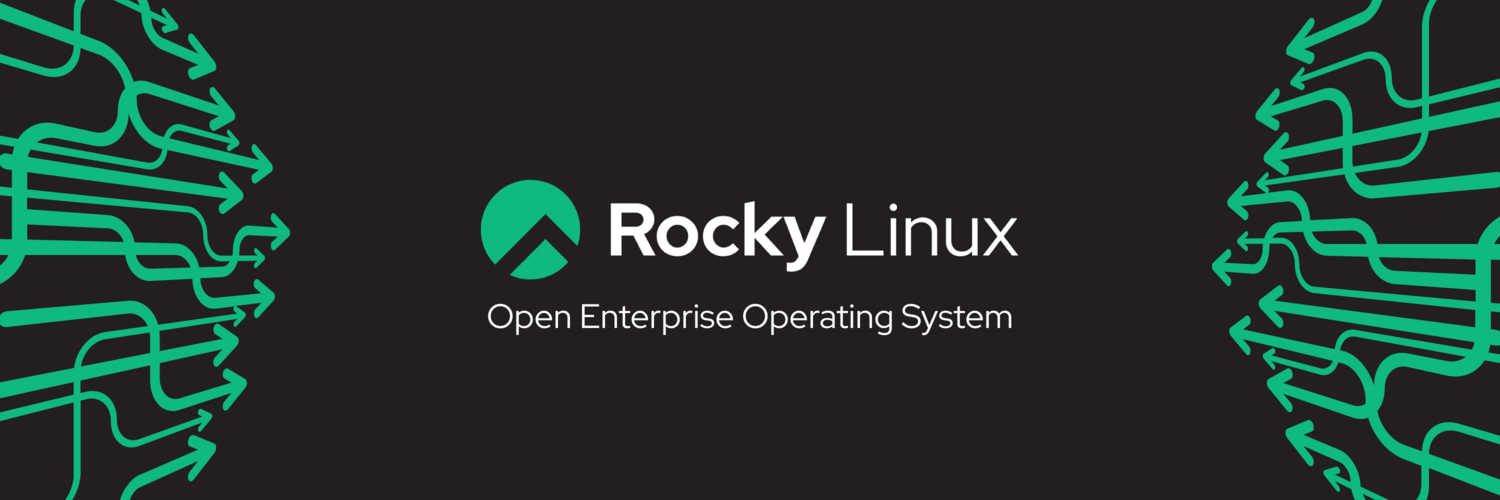Rocky Linux has quickly emerged as a significant player in the world of enterprise-grade Linux distributions. Developed as a community-driven alternative to CentOS, Rocky Linux offers a stable, secure, and reliable operating system for businesses, developers, and IT professionals alike. In this blog post, we’ll dive deep into the history, features, and future of Rocky Linux, and explore why it’s becoming the go-to choice for those seeking a robust open-source platform.
Table of Contents
The Birth of Rocky Linux

Rocky Linux was born out of a response to Red Hat’s decision to shift CentOS from a downstream rebuild of Red Hat Enterprise Linux (RHEL) to CentOS Stream, an upstream development branch. This move left many CentOS users seeking a true replacement for their enterprise workloads. Gregory Kurtzer, the original co-founder of CentOS, initiated the Rocky Linux project to fill this void, ensuring a seamless transition for those who depended on CentOS.
The Community-Driven Approach
Rocky Linux is unique in its commitment to being a 100% community-driven project. The aim is to provide a transparent and open alternative to CentOS, where the community can influence the direction and development of the distribution. This approach ensures that Rocky Linux remains aligned with the needs of its users, without being swayed by corporate interests.
Key Features of Rocky Linux

It shares many features with its predecessor, CentOS, but with a renewed focus on stability, security, and long-term support. Here’s a look at some of the key features that make Rocky Linux a compelling choice:
Binary Compatibility with RHEL
One of the most significant advantages of Rocky Linux is its binary compatibility with RHEL. This means that applications and packages built for RHEL will work seamlessly on Rocky Linux without modification, making it an ideal choice for businesses looking to migrate from CentOS or RHEL.
Long-Term Support
It offers a robust lifecycle with extended support, providing users with the confidence that their systems will be supported for years to come. This long-term support is crucial for enterprises that require stability and security over prolonged periods.
Security and Reliability
Security is a top priority for Rocky Linux, with regular updates and patches to ensure that the system remains secure against emerging threats. The reliability of the platform is further enhanced by its commitment to being a bug-for-bug compatible rebuild of RHEL.
Ease of Migration
For businesses and users transitioning from CentOS, Rocky Linux offers tools and documentation to facilitate a smooth migration. The process is designed to be as seamless as possible, minimizing downtime and ensuring continuity of service.
Installing Rocky Linux
Installing Rocky Linux is a straightforward process, similar to other Linux distributions. Here’s a step-by-step guide to getting started with Rocky Linux:

Step 1: Download the ISO
Visit the official Rocky Linux website and download the latest ISO image. You can choose between minimal, DVD, and boot ISO options, depending on your needs.
Step 2: Create Bootable Media
Use a tool like Rufus (for Windows) or dd (for Linux) to create a bootable USB drive with the Rocky Linux ISO. This bootable media will be used to install the operating system on your hardware.
Step 3: Boot from USB
Insert the bootable USB drive into your system and boot from it. You may need to adjust the boot order in your BIOS or UEFI settings to prioritize the USB drive.
Step 4: Install Rocky Linux
Follow the on-screen prompts to install Rocky Linux. The installation process includes selecting your language, time zone, and installation destination. You can also configure network settings, partition the disk, and choose additional software packages during the installation.
Step 5: Post-Installation Configuration
After the installation is complete, configure the system as needed. This includes setting up user accounts, configuring SSH, and applying any necessary updates.
Using Rocky Linux in Enterprise Environments
Rocky Linux is designed to meet the needs of enterprise environments, offering features and capabilities that make it a reliable choice for businesses. Here are some ways Rocky Linux can be deployed in enterprise settings:
Server Deployments
Rocky Linux is well-suited for server environments, offering the stability and performance required for running critical applications and services. It can be used for web servers, database servers, application servers, and more.
Virtualization
Rocky Linux supports various virtualization technologies, including KVM, QEMU, and libvirt, making it an excellent choice for creating and managing virtual machines. This capability allows enterprises to optimize resource utilization and reduce costs.
Containerization
With the rise of containerization, Rocky Linux provides strong support for Docker, Podman, and Kubernetes, enabling the deployment and management of containerized applications. This is particularly useful for DevOps teams looking to implement CI/CD pipelines.
Cloud Integration
Rocky Linux can be seamlessly integrated into cloud environments, including AWS, Azure, and Google Cloud. This makes it a versatile option for businesses moving to or operating in the cloud.
Rocky Linux vs. Other Linux Distributions
While Rocky Linux is a strong contender in the Linux ecosystem, it’s essential to compare it with other popular distributions to understand its unique advantages:
Rocky Linux vs. CentOS Stream

CentOS Stream serves as an upstream development branch, offering a preview of what’s to come in RHEL. In contrast, Rocky Linux is a downstream rebuild of RHEL, providing the same stability and reliability that CentOS users previously enjoyed. For those seeking a production-ready environment, Rocky Linux is the preferred choice.
Rocky Linux vs. AlmaLinux

AlmaLinux, another CentOS alternative, shares many similarities with Rocky Linux, including binary compatibility with RHEL. The main difference lies in the governance model, with AlmaLinux being backed by a foundation. The choice between the two often comes down to personal preference and community involvement.
Rocky Linux vs. Ubuntu

Ubuntu is known for its user-friendliness and is widely used in both desktop and server environments. However, for enterprises requiring binary compatibility with RHEL, Rocky Linux offers a more seamless transition, particularly for those coming from a CentOS background.
The Future of Rocky Linux
The future of Rocky Linux looks promising, with an active and growing community committed to its development and support. The project’s roadmap includes plans for new features, enhanced security, and broader hardware support. As the community continues to expand, Rocky Linux is poised to become a leading choice for enterprises worldwide.
Community and Support
The Rocky Linux community is vibrant and welcoming, offering forums, mailing lists, and chat channels where users can seek help, share knowledge, and contribute to the project. This strong community support is one of the key reasons for Rocky Linux’s rapid growth.
Ongoing Development
The Rocky Linux project is continuously evolving, with regular updates and releases planned to keep the distribution secure and up-to-date. The focus on stability and long-term support ensures that Rocky Linux will remain a reliable platform for years to come.
Conclusion
Rocky Linux has quickly established itself as a powerful and dependable Linux distribution, filling the gap left by CentOS and providing a robust alternative for enterprises and developers. Its commitment to community-driven development, binary compatibility with RHEL, and focus on security and stability make it an ideal choice for those seeking an enterprise-grade open-source operating system. As Rocky Linux continues to grow and evolve, it’s set to play a crucial role in the future of the open-source ecosystem.