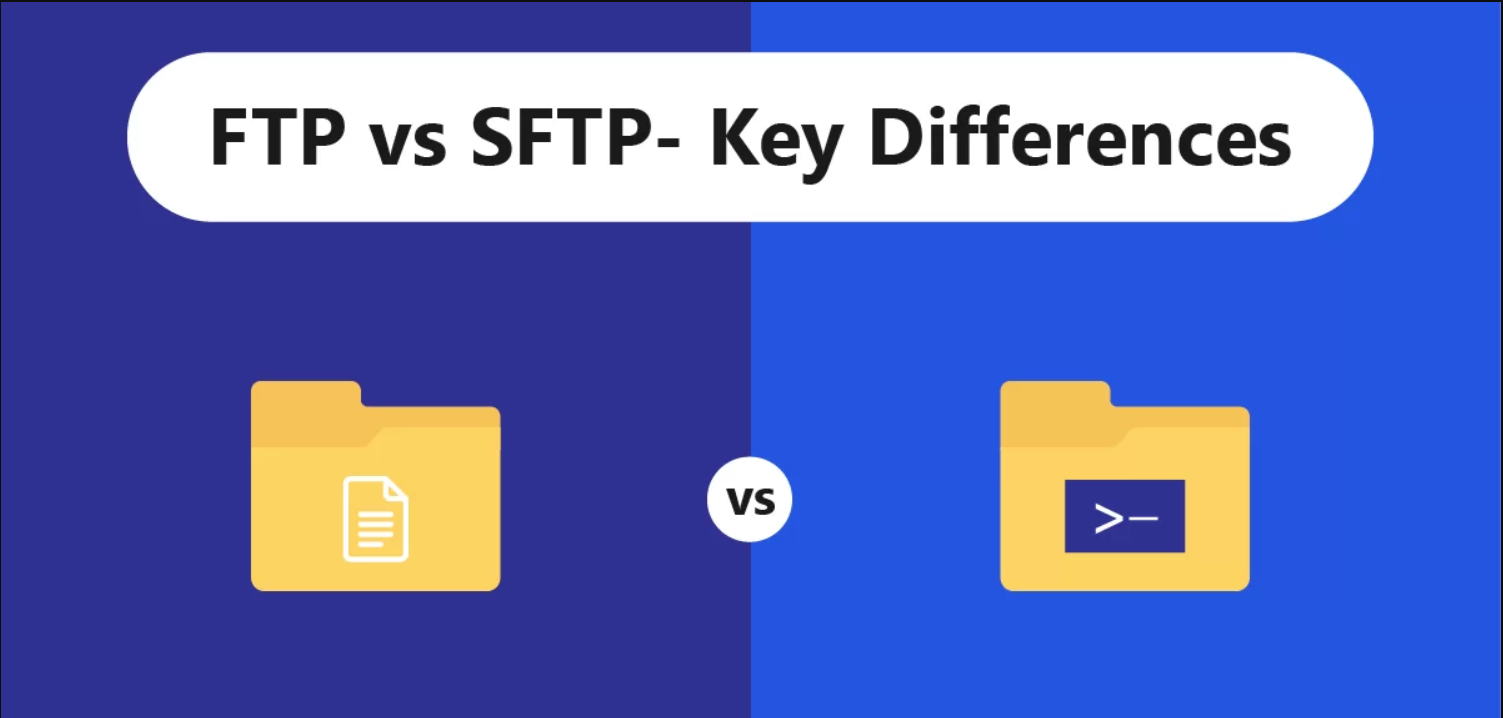In the realm of file transfer protocols, two acronyms stand out: FTP and SFTP. Both have their unique strengths and serve distinct purposes in the world of data exchange. Whether you’re a system administrator, a developer, or someone with regular file transfer needs, understanding the differences between FTP (File Transfer Protocol) and SFTP (SSH File Transfer Protocol) is crucial. This comprehensive comparison will delve into the specifics of each protocol, their pros and cons, and offer guidance on which one to choose based on various scenarios.
Table of Contents
Introduction to FTP and SFTP
FTP (File Transfer Protocol)
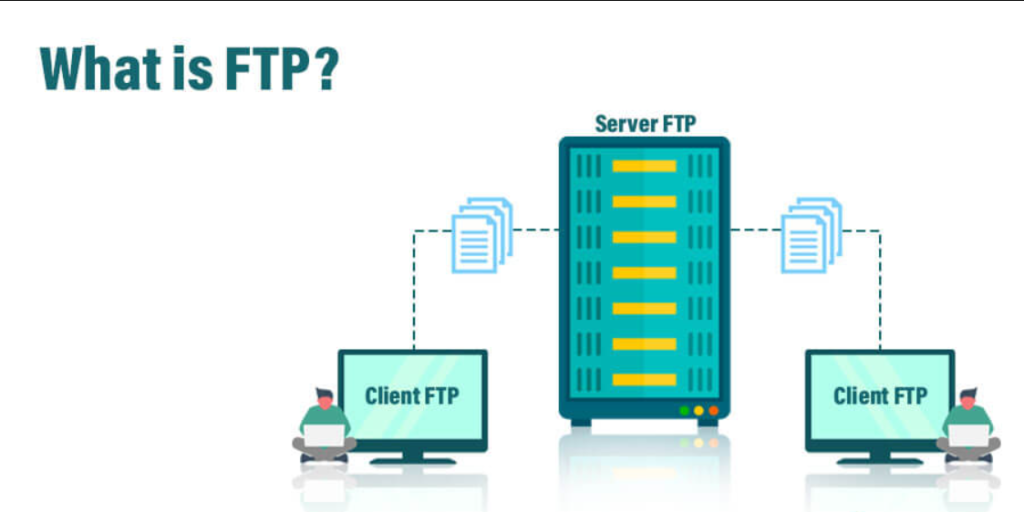
FTP is one of the oldest protocols used for transferring files over a network. It was developed in the early 1970s to allow users to download and upload files between computers on a TCP/IP network. Typically, FTP uses two ports: port 21 for control commands and port 20 for data transfer.
How FTP Works:
- The client initiates a connection to the server.
- Upon successful connection, the user can navigate directories, upload, or download files.
- The communication between the client and the server happens in plaintext, which makes FTP vulnerable to interception and attacks.
SFTP (SSH File Transfer Protocol)

SSH File Transfer Protocol, on the other hand, is a more secure version of the file transfer protocol. It was introduced as an extension of SSH (Secure Shell) to provide secure file transfer capabilities. Unlike FTP, SFTP operates over a secure connection using a single port (usually port 22).
How SFTP Works:
- The client connects to the server using SSH.
- After establishing the connection, the user can perform file transfer operations.
- All data transferred between the client and server is encrypted, providing a higher level of security.
Key Differences Between FTP and SFTP
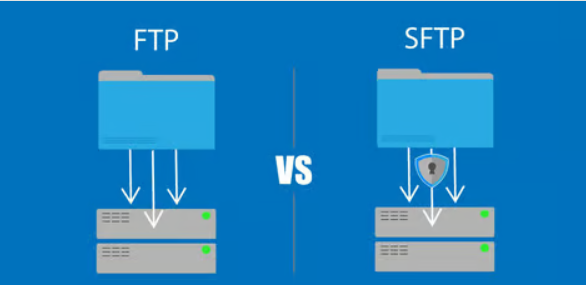
Security
- FTP: Transfers data in plaintext, including usernames, passwords, and file contents, which can be intercepted by attackers. This makes FTP unsuitable for transferring sensitive information over insecure networks.
- SFTP: Encrypts all data, including credentials and file contents, ensuring that information remains confidential and secure during transit.
Port Usage
- FTP: Uses multiple ports (21 for commands, 20 for data transfer). This can complicate firewall configurations as both ports need to be open for FTP to function correctly.
- SFTP: Uses a single port (usually 22) for all communications, simplifying firewall configuration and reducing the attack surface.
Data Integrity
- FTP: Lacks built-in mechanisms for verifying the integrity of transferred files. Any data corruption during transfer may go unnoticed.
- SFTP: Includes features for ensuring data integrity, such as checksums and hashes, which help in verifying that files have been transferred without corruption.
Authentication
- FTP: Typically relies on basic username and password authentication. It also supports anonymous login, which can further reduce security if not managed properly.
- SFTP: Uses SSH for authentication, which can include username/password combinations, public key authentication, or both. This adds a layer of security by ensuring that only authorized users can access the server.
Performance Comparison
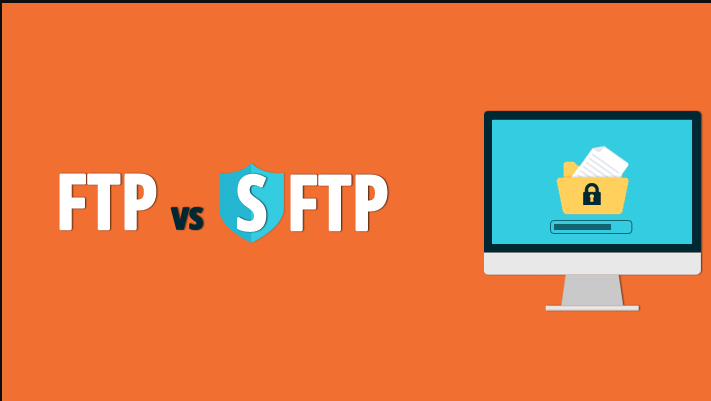
Speed
- FTP: Generally faster in transferring files because it lacks encryption overhead. However, this speed comes at the cost of security.
- SFTP: Slightly slower due to encryption and decryption processes. The difference in speed might not be noticeable for smaller files, but for large transfers, FTP could outperform SFTP in terms of raw speed.
Resource Utilization
- FTP: Consumes fewer resources as it does not need to encrypt data. Suitable for environments where resource efficiency is critical.
- SFTP: Requires more CPU and memory resources due to encryption. This might be a consideration in environments with limited computational resources.
Use Cases and Scenarios
When to Use FTP
- Public Data Distribution: Ideal for distributing non-sensitive files where security is not a primary concern.
- Intranets: Suitable for internal networks where security risks are minimal, and the network is trusted.
- Legacy Systems: FTP may still be in use due to legacy support requirements and compatibility with older systems.
When to Use SFTP
- Sensitive Data Transfer: Perfect for transferring confidential files, such as financial records, personal information, and corporate documents.
- Remote Administration: Often used for securely managing remote servers and transferring configuration files.
- Compliance Requirements: Necessary for industries that require secure file transfers to comply with regulations such as GDPR, HIPAA, or PCI-DSS.
Setting Up FTP and SFTP
FTP Setup
- Install FTP Server Software: Popular options include vsftpd, ProFTPD, and FileZilla Server.
- Configure Users and Permissions: Define which directories users can access and what operations they can perform.
- Open Ports on Firewall: Ensure that ports 20 and 21 are open to allow FTP traffic.
- Enable Logging and Monitoring: Keep track of file transfer activities for troubleshooting and auditing purposes.
SFTP Setup
- Install SSH Server Software: OpenSSH is a widely used option that includes SFTP capabilities.
- Generate SSH Keys: Create SSH key pairs for secure authentication.
- Configure SSHD: Edit the SSHD configuration file to allow SSH File Transfer Protocol and configure user permissions.
- Open Port on Firewall: Ensure that port 22 is open to allow SFTP traffic.
- Enable Logging and Monitoring: Track SFTP activities to ensure compliance and troubleshoot issues.
Pros and Cons
FTP
Pros:
- Simple to set up and use.
- Faster for large file transfers due to lack of encryption overhead.
- Supported by most operating systems and network devices.
Cons:
- Insecure, with data transferred in plaintext.
- Requires multiple ports, complicating firewall configurations.
- Lacks data integrity verification mechanisms.
SFTP
Pros:
- Secure, with encrypted data transfers.
- Uses a single port, simplifying firewall configurations.
- Supports robust authentication mechanisms and data integrity checks.
Cons:
- Slightly slower due to encryption overhead.
- Requires more system resources.
- More complex to set up, especially for users unfamiliar with SSH.
Choosing the Right Protocol
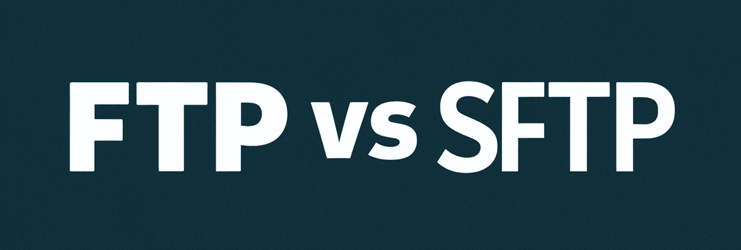
Choosing between FTP and SFTP depends largely on your specific needs and constraints. Here are some guidelines to help you decide:
Opt for FTP if:
- You are transferring non-sensitive data.
- You need faster transfer speeds and lower resource utilization.
- Your network environment is secure, and the risk of data interception is low.
- You are working with legacy systems that only support FTP.
Opt for SFTP if:
- You are transferring sensitive or confidential data.
- Security and compliance are critical for your operations.
- You prefer a simpler firewall configuration with a single port.
- You need robust authentication and data integrity verification mechanisms.
Conclusion
Both FTP and SFTP have their place in the world of file transfer protocols. FTP, with its simplicity and speed, is suitable for environments where security is not a primary concern. SSH File Transfer Protocol, with its robust security features, is the go-to choice for transferring sensitive data and complying with stringent security standards.
In today’s increasingly security-conscious world, the advantages of SSH File Transfer Protocol often outweigh the performance benefits of FTP. However, understanding the specifics of each protocol allows you to make an informed decision based on your unique requirements and constraints. By carefully evaluating the pros and cons of FTP and SFTP, you can choose the protocol that best meets your needs, ensuring secure, efficient, and reliable file transfers.