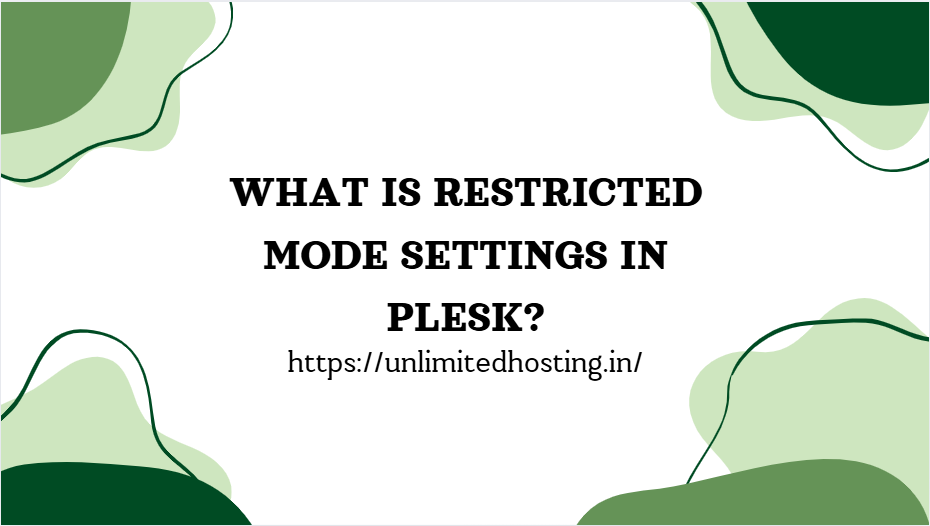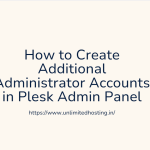Plesk, a popular web hosting control panel, provides numerous features to streamline server management and enhance security. Among these is the Restricted Mode Settings, a vital tool for administrators to limit server functionality and control access to sensitive areas. This feature ensures your server runs optimally, minimizing risks and maintaining a secure environment.
In this blog post, we’ll explore what Restricted Mode Settings in Plesk are, their benefits, and how to configure them effectively.
Table of Contents
What is Restricted Mode in Plesk?
Restricted Mode in Plesk is a security feature that limits certain administrative operations and access for users and resellers. It is especially useful for shared hosting environments where multiple users utilize the same server resources. By enabling Restricted Mode, administrators can ensure that user access remains confined to specific areas, reducing the likelihood of unauthorized changes or security breaches.
This mode is generally configured at the administrator level and applies restrictions to the Plesk interface and its capabilities.
Key Features of Restricted Mode in Plesk
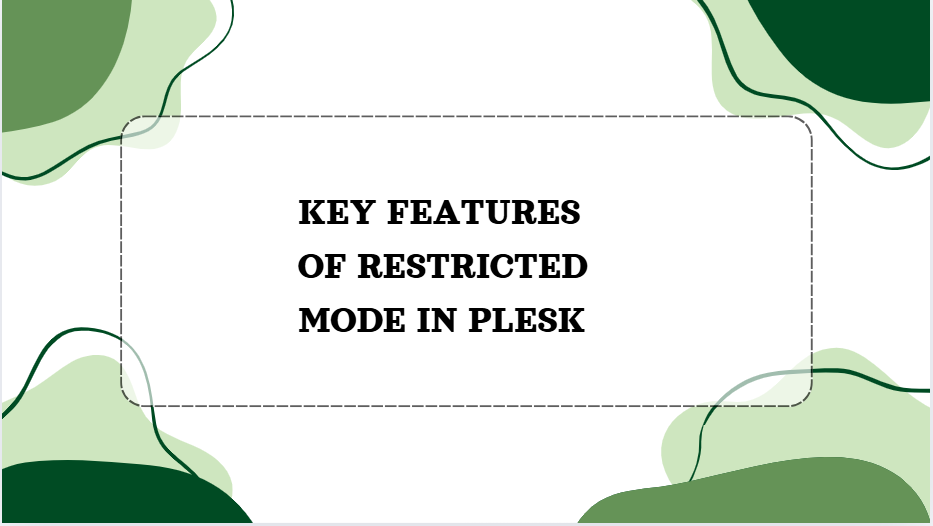
- Access Control: Restricts user access to certain tools and settings, ensuring they can only modify resources explicitly assigned to them.
- Enhanced Security: Limits potentially harmful operations that could impact server stability or compromise sensitive data.
- Streamlined Functionality: Reduces complexity by hiding advanced options from users who don’t require them.
- Resource Protection: Prevents resource-intensive operations that could degrade server performance.
Benefits of Using Restricted Mode in Plesk
- Improved Server Security: By limiting user actions, you minimize the risk of accidental or malicious changes to the server.
- Simplified User Experience: Hides advanced settings to avoid overwhelming users with unnecessary options.
- Resource Optimization: Prevents actions that could lead to server overload or resource mismanagement.
- Regulatory Compliance: Helps administrators enforce stricter controls and meet compliance requirements for shared hosting or regulated environments.
How to Enable Restricted Mode in Plesk
Enabling Restricted Mode in Plesk is a straightforward process. Here’s a step-by-step guide to help you set it up:
Step 1: Log in to the Plesk Admin Panel
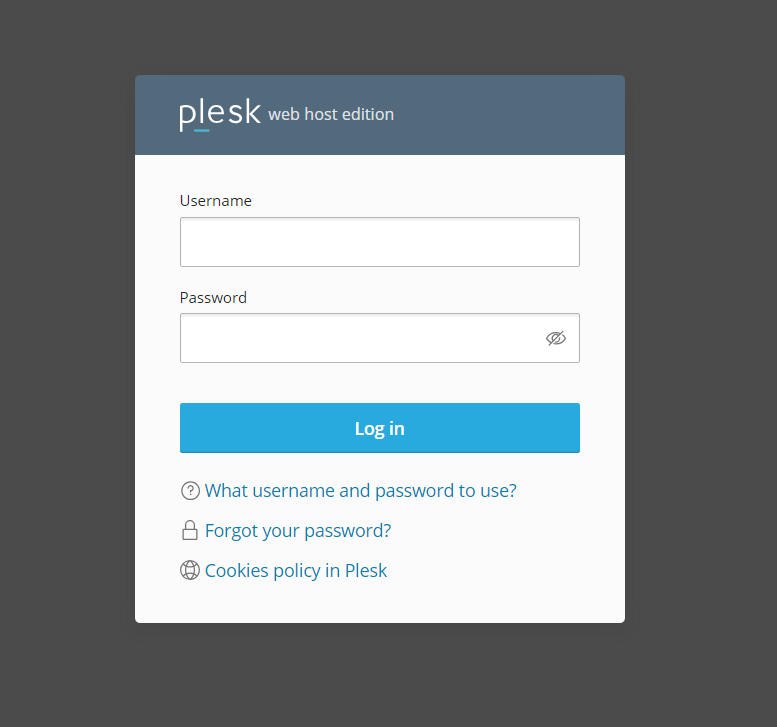
- Open your web browser and navigate to your Plesk login page.
- Enter your administrator credentials and log in.
Step 2: Access Restricted Mode Settings
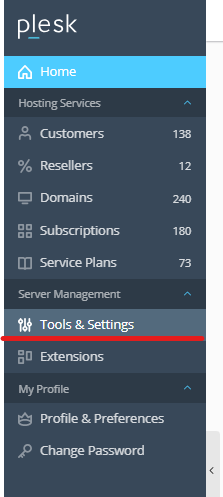
- From the Plesk dashboard, go to Tools & Settings.
- Click on Restricted Mode Settings under the Security section.
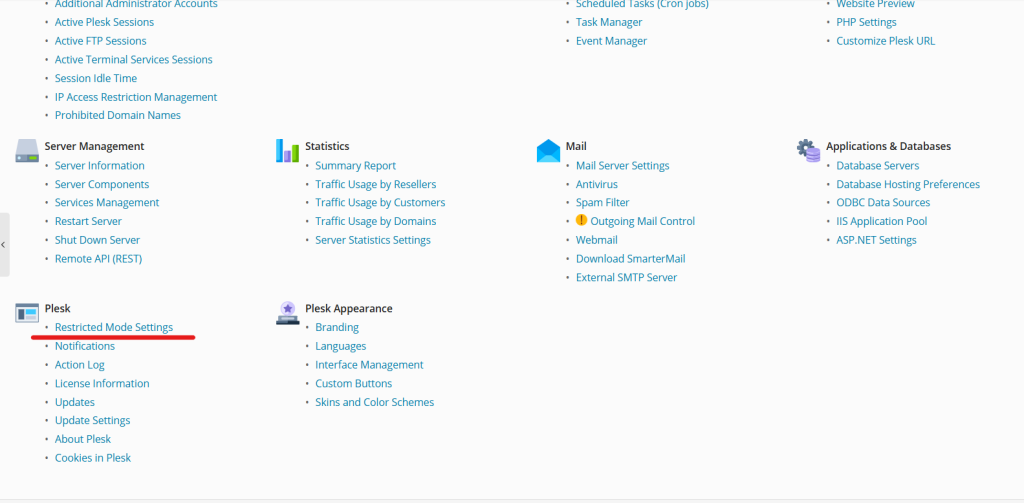
Step 3: Configure Restrictions
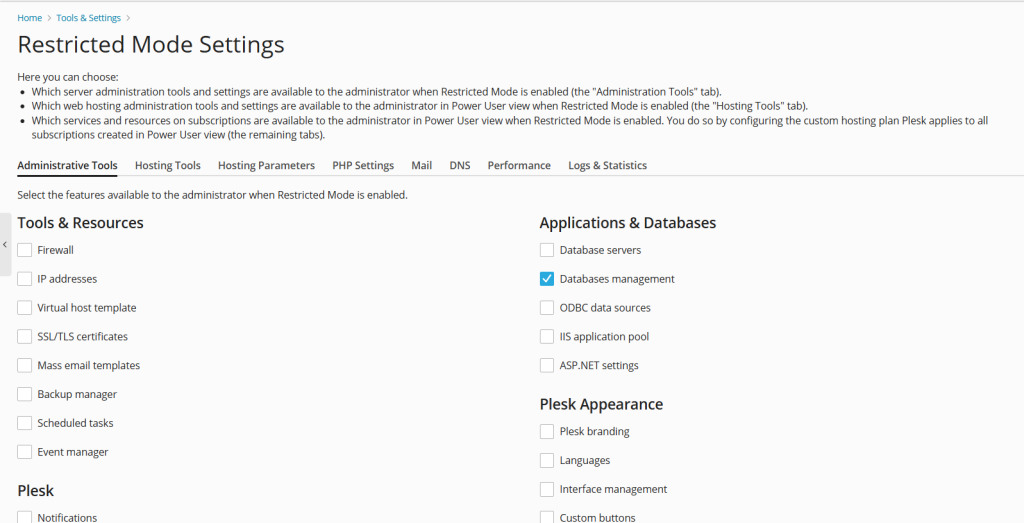
- Enable Restricted Mode by toggling the feature to “On.”
- Customize the restrictions according to your requirements. Options may include:
- Disabling file management tools for users.
- Limiting access to certain hosting settings.
- Blocking specific operations such as creating databases or FTP accounts.
Step 4: Save Changes
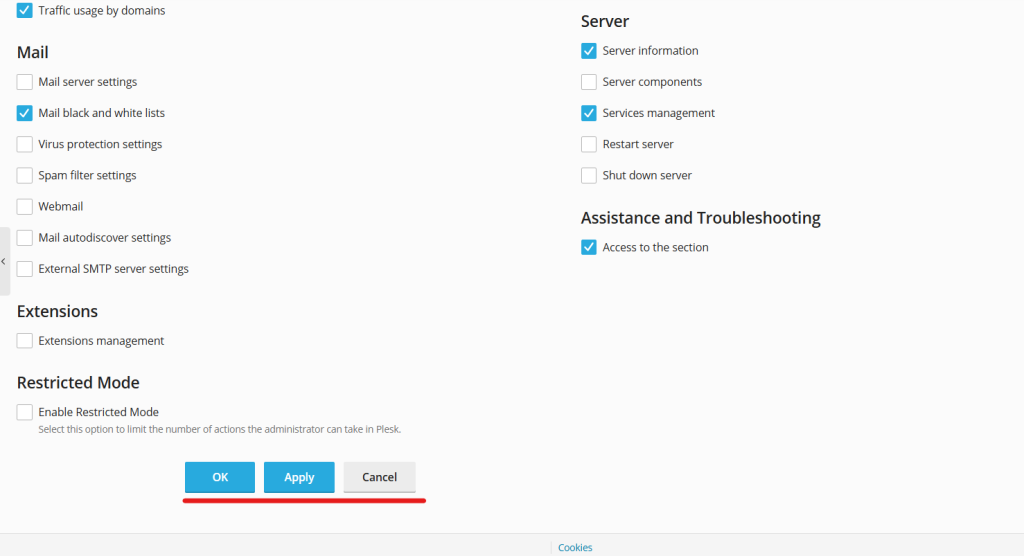
Once you’ve configured the settings, click Apply or OK to save the changes.
Use Cases for Restricted Mode in Plesk
- Shared Hosting Providers: Ensure that individual users or resellers cannot access settings beyond their assigned permissions.
- Securing Critical Servers: Protect critical infrastructure by restricting access to sensitive tools and options.
- Onboarding New Users: Limit access for new or inexperienced users until they gain sufficient knowledge.
Best Practices for Using Restricted Mode in Plesk
- Regularly Review Restrictions: Periodically evaluate restricted settings to ensure they align with current needs.
- Communicate with Users: Inform users about their permissions and provide guidance on how to access resources within their limits.
- Combine with Other Security Measures: Use Restricted Mode alongside features like firewalls, antivirus, and regular updates for maximum protection.
Conclusion
Restricted Mode in Plesk is a valuable tool for maintaining security, ensuring smooth server operations, and offering a simplified user experience. By controlling access and limiting potentially harmful actions, it provides peace of mind for administrators and resellers alike.
If you’re running a hosting business or managing a shared server, enabling Restricted Mode can significantly enhance your server’s security and stability.