What is SSL
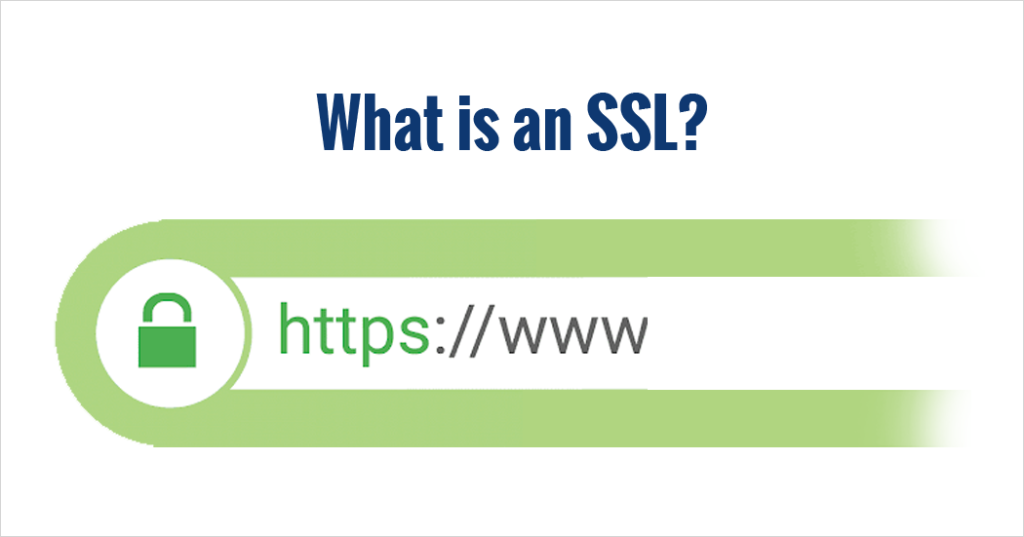
SSL (Secure Sockets Layer) is a cryptographic protocol designed to secure communication over the internet. It ensures that data transmitted between a user’s web browser and a website’s server is encrypted and protected from unauthorized access. SSL is commonly used to secure sensitive information such as login credentials, credit card details, and personal data exchanged between a user and a website.
Here are key aspects of SSL:
- Encryption: SSL uses encryption algorithms to scramble data, making it unreadable to anyone intercepting the communication without the proper decryption key. This ensures that even if data is intercepted, it cannot be easily deciphered.
- Authentication: SSL certificates are used to authenticate the identity of a website. These certificates are issued by trusted Certificate Authorities (CAs) after verifying the identity of the website owner. When a user visits a website with SSL enabled, their browser checks the SSL certificate to ensure they are connecting to the legitimate website and not a malicious entity posing as the website.
- Data Integrity: SSL provides data integrity by using cryptographic hash functions to detect any tampering or modification of data during transmission. If data is altered during transmission, SSL detects this tampering and alerts the user or terminates the connection.
- HTTPS: SSL is commonly implemented using HTTPS (Hypertext Transfer Protocol Secure), which is the secure version of HTTP. Websites that use HTTPS encrypt data transmitted between the user’s browser and the web server, providing a secure and private connection.
- Trust and Security: SSL helps establish trust between website visitors and website owners by ensuring that sensitive information is protected. It also helps protect against various cyber threats, such as man-in-the-middle attacks, data interception, and data tampering.
Why we need SSL for Website

SSL (Secure Sockets Layer) is essential for websites for several reasons:
- Data Encryption: SSL encrypts data transmitted between a user’s browser and the website’s server. This encryption ensures that sensitive information, such as login credentials, credit card details, and personal data, is protected from being intercepted by unauthorized parties. Without SSL, this data is transmitted in plain text and can be easily intercepted and exploited.
- Security and Trust: SSL helps establish trust between website visitors and website owners. When a website has an SSL certificate installed and uses HTTPS, visitors see a padlock icon in their browser’s address bar, indicating that the connection is secure. This builds trust and confidence in the website’s security practices, especially for e-commerce sites and websites handling sensitive information.
- Protection Against Cyber Threats: SSL protects against various cyber threats, such as man-in-the-middle attacks, where attackers intercept and manipulate communication between the user and the website. SSL encryption prevents attackers from reading or modifying data during transmission, enhancing overall security.
- Compliance Requirements: Many regulatory bodies and industry standards, such as PCI DSS (Payment Card Industry Data Security Standard) for online payments, require the use of SSL to protect sensitive data. Compliance with these standards is necessary for businesses to operate legally and securely.
- SEO Benefits: Search engines like Google prioritize websites that use HTTPS with SSL certificates in search results. Having SSL implemented can improve a website’s search engine ranking, leading to increased visibility and traffic.
- Improved User Experience: SSL contributes to a better user experience by providing a secure and private connection. Users are more likely to trust and engage with websites that prioritize their security and privacy.
What is DirectAdmin

DirectAdmin is a web hosting control panel software designed to simplify website and server management tasks. It provides an intuitive graphical interface that allows users to manage various aspects of their hosting environment, such as domain management, email accounts, databases, file management, and more. DirectAdmin is often used by web hosting providers to offer their customers a user-friendly platform for managing their hosting services.
Some key features of DirectAdmin include:
- Domain Management: Users can add, remove, and manage domains easily through DirectAdmin. This includes setting up subdomains, domain aliases, and managing DNS records.
- Email Management: DirectAdmin allows users to create and manage email accounts associated with their domains. This includes features like email forwarding, autoresponders, spam filtering, and email account quotas.
- File Management: Users can upload, download, and manage files on their hosting server using DirectAdmin’s file manager. It also supports features like FTP access for file transfers.
- Database Management: DirectAdmin supports popular database systems like MySQL and PostgreSQL. Users can create, manage, and administer databases and database users through the control panel.
- Security Features: DirectAdmin offers various security features, including SSL certificate management, IP blocking, password-protected directories, and access control for different users.
- Backup and Restore: Users can perform backups of their website files, databases, and configurations through DirectAdmin. This helps in restoring data in case of accidental data loss or server issues.
- Resource Usage Monitoring: DirectAdmin provides tools to monitor resource usage such as CPU, memory, and disk space. This helps users optimize their hosting environment and identify any resource-intensive processes.
How to Install free SSL in DirectAdmin panel?
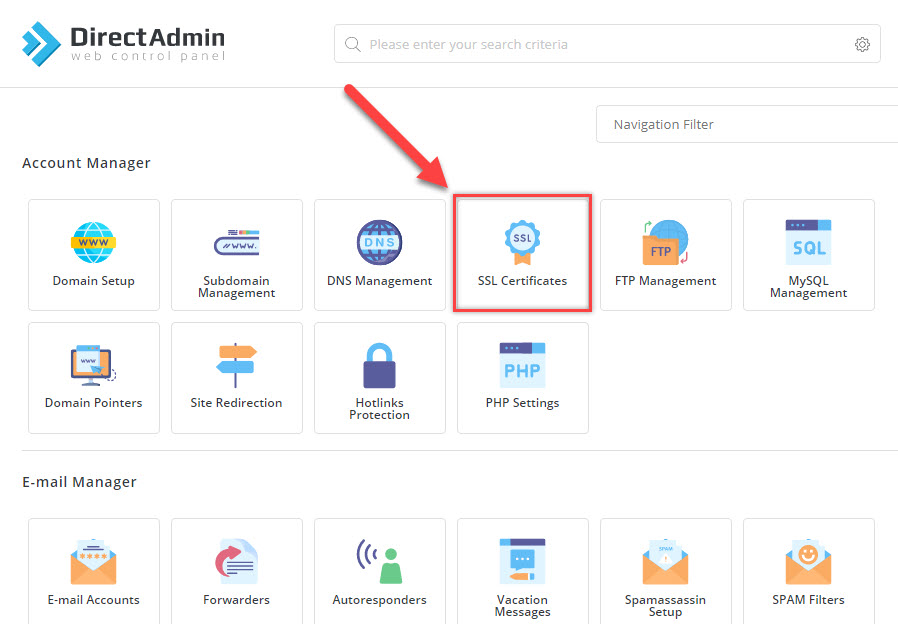
To install a free SSL certificate in DirectAdmin, you can follow these steps:
- Login to DirectAdmin:
- Open your web browser and navigate to your DirectAdmin login page.
- Enter your username and password to access the DirectAdmin control panel.
- Navigate to SSL Certificates:
- Once logged in, find and click on the “SSL Certificates” option. It is usually located under the “Account Manager” or “SSL Certificates” section.
- Generate a Free SSL Certificate:
- In the SSL Certificates section, look for an option to “Generate a New Certificate.”
- Choose the domain for which you want to install the SSL certificate. If you have multiple domains, select the appropriate one from the dropdown menu.
- Select Certificate Type:
- Select the type of SSL certificate you want to install. Since you’re looking for a free SSL certificate, you may see options like “Let’s Encrypt” or “FreeSSL.”
- Choose the appropriate free SSL certificate option.
- Configure Certificate Settings:
- You may need to configure some settings for the SSL certificate, such as the key size and the encryption algorithm. The default settings are usually fine for most websites, but you can adjust them if needed.
- Generate and Install the SSL Certificate:
- After configuring the settings, click on the “Generate” or “Install” button to generate and install the SSL certificate for your domain.
- Verify SSL Installation:
- Once the SSL certificate is installed, you should see a confirmation message indicating that the installation was successful.
- You can also verify the SSL installation by visiting your website using “https://” in the URL. If the SSL certificate is installed correctly, you should see a secure connection indicator in your browser’s address bar.


