In the vast landscape of web hosting, where various platforms cater to diverse needs, Windows Hosting stands out as a robust solution built on Microsoft’s Windows Server operating system. This hosting option is specifically tailored to support websites and applications developed with Microsoft technologies, offering a unique set of features and advantages. In this comprehensive guide, we’ll delve into the world of Windows Hosting, exploring its key characteristics, benefits, and the scenarios in which it excels.

Table of Contents
What is Windows Hosting?
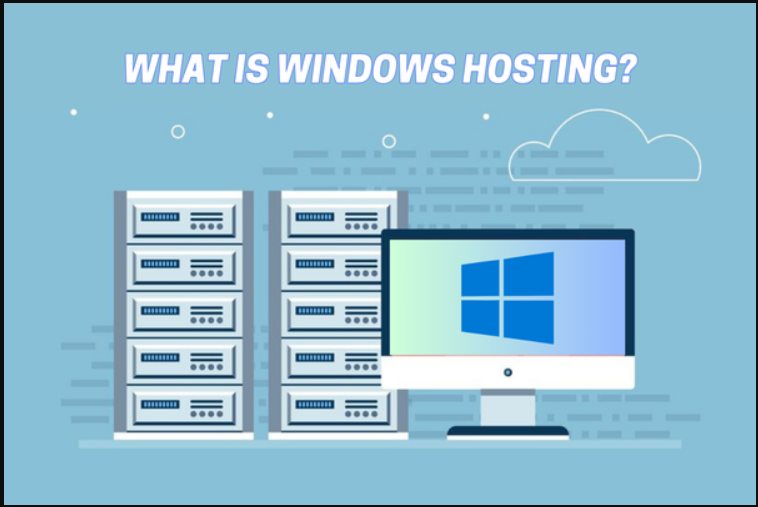
At its core, Windows Hosting is a web hosting solution that relies on the Windows Server operating system. In contrast to Linux hosting, which uses the Linux operating system, Windows Hosting is designed to support websites and applications developed using Microsoft technologies. This includes but is not limited to, ASP.NET, ASP Classic, and Microsoft SQL Server. The integration of these technologies into the Windows Hosting environment sets it apart as an ideal choice for specific web development scenarios.
Key Features of Windows Hosting
Windows Hosting comes with a set of key features that make it a preferred choice for certain web development scenarios. These features leverage the Windows Server operating system and integrate seamlessly with Microsoft technologies. Below are some of the key features of Windows Hosting:

- ASP.NET Support:
- It is specifically designed to support ASP.NET, a robust web framework developed by Microsoft. ASP.NET allows developers to build dynamic, data-driven websites and applications with ease. The hosting environment provides optimal support for deploying and running ASP.NET applications.
- ASP Classic Compatibility:
- In addition to ASP.NET, it ensures compatibility with ASP Classic (Active Server Pages). ASP Classic is an earlier server-side scripting technology from Microsoft. Windows Hosting allows websites built using ASP Classic to run seamlessly on its platform, offering flexibility for projects with legacy codebases.
- Microsoft SQL Server Integration:
- It integrates seamlessly with Microsoft SQL Server, a powerful relational database management system. This integration is essential for web applications that require a scalable and high-performance database solution. Developers can leverage the features of SQL Server to manage and query databases efficiently.
- Compatibility with Microsoft Technologies:
- It is tailored to be compatible with a range of Microsoft technologies. Whether your project involves Microsoft Access databases, .NET applications, or SharePoint integration, Windows Hosting provides an environment where these technologies can coexist harmoniously. This compatibility ensures a smooth deployment and operation of applications developed using Microsoft tools.
- Remote Desktop Access:
- Many packages come with Remote Desktop access. This feature allows users to have direct access to the server’s desktop environment. This is particularly beneficial for users who are familiar with the Windows operating system, as it provides a more intuitive and direct way to manage server configurations.
- Ease of Use with Plesk Control Panel:
- It often includes the Plesk control panel, a user-friendly interface that simplifies server management tasks. Plesk provides a centralized platform for managing domains, websites, databases, and other server configurations. Its intuitive design makes it accessible for users with varying levels of technical expertise.
- .NET Framework Support:
- It naturally supports the .NET Framework, a key component for developing and running .NET applications. The hosting environment is optimized for the deployment of applications built using .NET technologies, ensuring performance and stability.
- IIS (Internet Information Services):
- It utilizes Internet Information Services (IIS) as its web server. IIS is a powerful web server that offers robust performance, security features, and scalability. It provides a stable foundation for hosting various types of web applications and services.
- Windows Authentication:
- It supports Windows Authentication, allowing users to authenticate against the Windows operating system. This is particularly useful for applications that require secure and seamless user authentication based on Windows credentials.
- Support for Microsoft Exchange:
- For businesses using Microsoft Exchange for email services, it offers a more integrated solution. The compatibility with Microsoft Exchange contributes to a cohesive ecosystem, allowing businesses to efficiently manage both their hosting and email services.
Who Should Choose Windows Hosting?
Choosing the right hosting platform is crucial for the success and performance of your website or application. Windows Hosting is a specialized solution tailored to meet the needs of specific developers and businesses. Here’s a breakdown of who should consider opting for Windows Hosting:

- Developers Using Microsoft Technologies:
- If you are developing websites or applications using Microsoft technologies such as ASP.NET, Windows Forms, or C#, Windows Hosting is a natural and highly optimized choice. The hosting environment is specifically designed to support and enhance the performance of applications built on Microsoft’s framework.
- Businesses Relying on Microsoft Products:
- Businesses that heavily rely on other Microsoft products, such as Microsoft Exchange for email services or Microsoft SQL Server for databases, may find Windows Hosting to be a more integrated solution. The cohesive integration with Microsoft technologies can streamline operations and enhance overall efficiency.
- Compatibility Requirements:
- If your website or application has dependencies on specific Microsoft technologies, databases, or services, Windows Hosting ensures seamless compatibility. This is particularly crucial for projects that have been developed using Microsoft tools and need a hosting environment that supports these technologies without complications.
- .NET Application Developers:
- Developers working with the .NET framework, which includes technologies like ASP.NET and applications built with languages such as C# or VB.NET, will find Windows Hosting to be an ideal fit. The hosting environment is optimized for the deployment and performance of .NET applications.
- ASP Classic Projects:
- For projects that still use ASP Classic (Active Server Pages), an earlier Microsoft server-side scripting technology, Windows Hosting offers compatibility and support. This is valuable for businesses and developers with legacy applications built using ASP Classic.
- Microsoft Access Database Users:
- If your website or application relies on Microsoft Access databases, Windows Hosting provides a hosting environment that supports and integrates seamlessly with these databases. This ensures the smooth operation of applications that utilize Access databases.
- Users Comfortable with Windows Environments:
- Why Choose Windows Hosting: Individuals or businesses that are more comfortable with the Windows operating system will find Windows Hosting to be user-friendly. The inclusion of features like Remote Desktop access and the Plesk control panel, which offers a familiar interface, makes server management more accessible.
- Projects Requiring Microsoft SharePoint:
- If your project involves Microsoft SharePoint, a web-based collaboration platform, Windows Hosting provides an environment that supports SharePoint integration. This is important for businesses leveraging SharePoint for intranet, document management, and collaboration purposes.
- Projects with Windows Authentication Needs:
- Applications or websites that require Windows Authentication, allowing users to authenticate against the Windows operating system, benefit from Windows Hosting. This feature is valuable for projects that prioritize secure and seamless user authentication.



